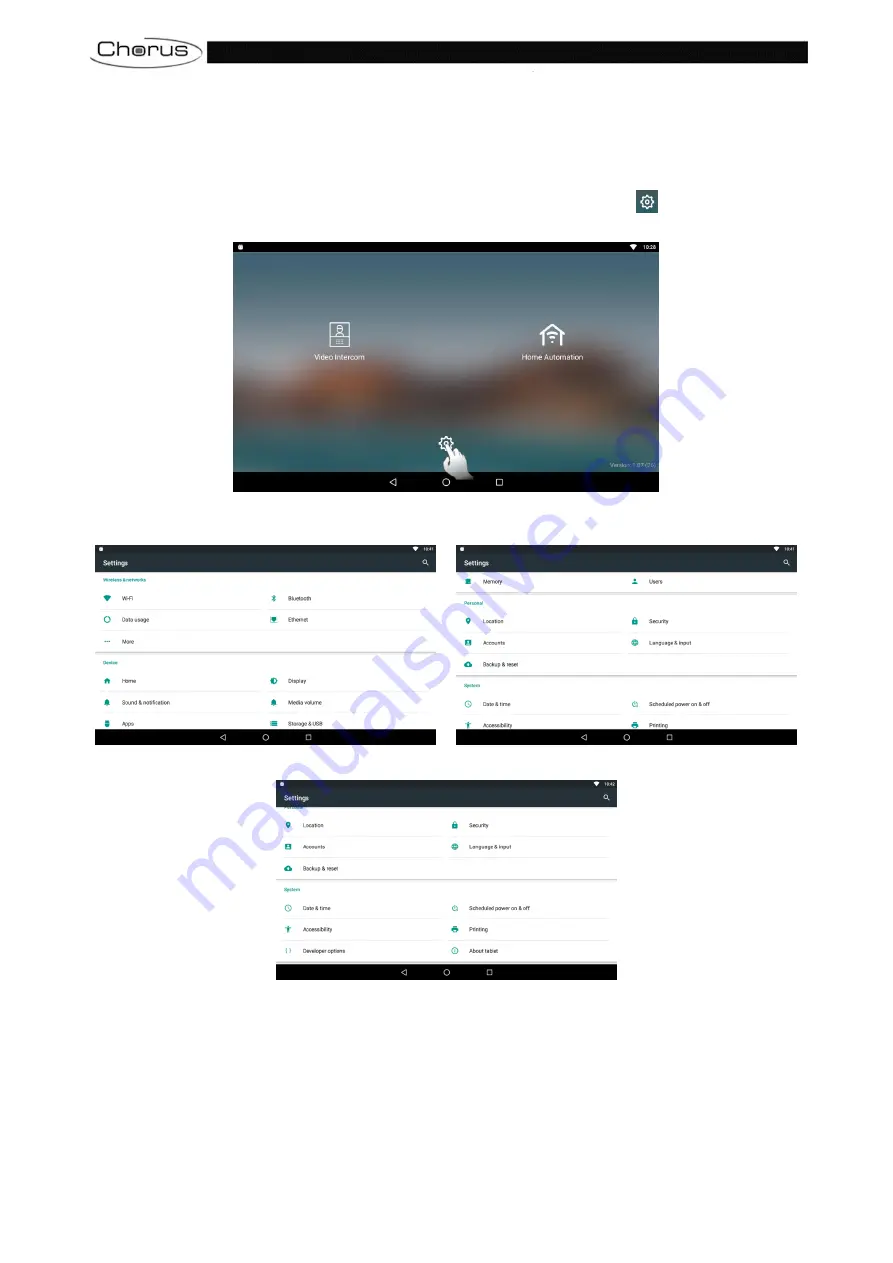
page 40 |
7”
TOUCH PANEL
| PROGRAMMING MANUAL
SETTINGS: DISPLAY REGULATIONS AND LANGUAGE SELECTION
Settings menu: how to find it
If you want to access the complete device settings menu, click on the gear icon
on the panel home
page.
On the page that opens, you can see all the settings menus in the device. Scroll down the page to see
the complete list of menus.
1
2
3
Содержание CHORUS GWA9007CB
Страница 1: ...TOUCH PANEL 7 GWA9007CB Programming manual ...
Страница 13: ...7 TOUCH PANEL PROGRAMMING MANUAL page 13 4 Close the Settings page by pressing on the lower bar ...
Страница 15: ...7 TOUCH PANEL PROGRAMMING MANUAL page 15 5 After filling in the fields press Save ...
Страница 19: ...7 TOUCH PANEL PROGRAMMING MANUAL page 19 ...
Страница 21: ...7 TOUCH PANEL PROGRAMMING MANUAL page 21 ...
Страница 24: ...page 24 7 TOUCH PANEL PROGRAMMING MANUAL ...
Страница 46: ...page 46 7 TOUCH PANEL PROGRAMMING MANUAL LAST REVISION 06 2020 code 7 01 9 399 0 ...





















