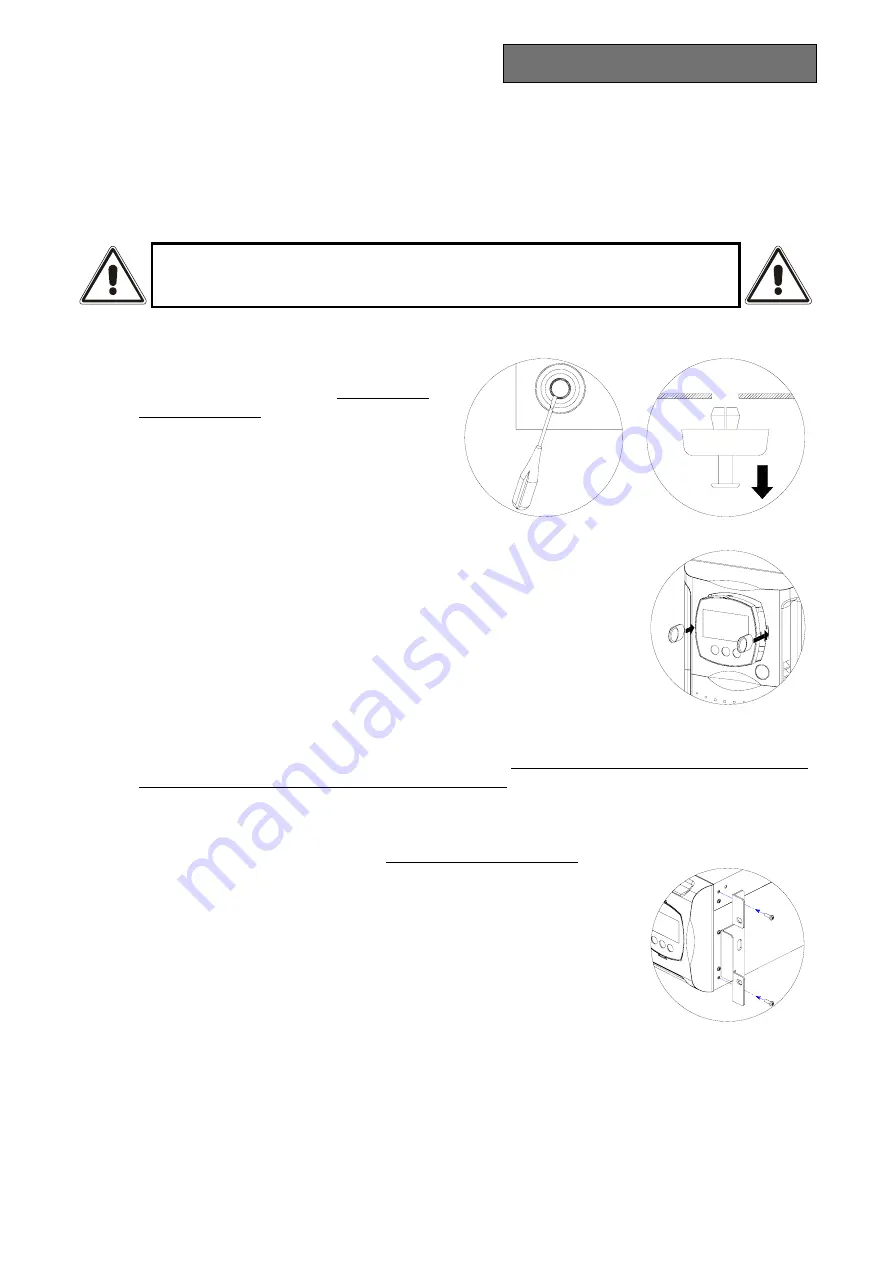
23
I
NSTALLAZIONE
V
ERSIONE RACK
Di seguito viene descritta la sequenza di operazioni da seguire per trasformare l’UPS in versione rack.
ATTENZIONE: per la Vostra sicurezza e del Vostro prodotto, è necessario seguire scrupolosamente le
informazioni riportate qui di seguito.
PRIMA DI EFFETTUARE LA SEGUENTE SEQUENZA DI OPERAZIONI,
ASSICURARSI CHE L’UPS SIA COMPLETAMENTE SPENTO E PRIVO DI
COLLEGAMENTO ALLA RETE ELETTRICA E A QUALSIASI CARICO
1 -
Per prima cosa è necessario smontare i 4
piedini sul fondo dell’UPS. Portare l’UPS
in posizione orizzontale prestando la
massima cautela e con un piccolo
cacciavite a taglio sollevare delicatamente
il perno posto al centro del piedino. Una
volta sollevato, sfilare il piedino dalla base
dell’UPS. Ripetere le stesse operazioni per
tutti i piedini rimanenti. A lato viene
illustrata l’esatta sequenza da seguire:
2 -
Smontati tutti i piedini, si deve procedere a ruotare la maschera display.
Infilare le chiavette in dotazione nelle feritoie di sgancio che si trovano
ai lati della maschera display ed esercitare una leggera pressione quanto
basta per sganciare la maschera dall’UPS, come evidenziato nella figura
a lato.
3 -
ATTENZIONE: La maschera display è collegata all’UPS tramite apposito cavo. E’ necessario quindi
estrarre la maschera con estrema cautela evitando violenti strappi o altri moviventi bruschi, onde
evitare possibili danni al display e/o all’UPS stesso. NON TENTARE IN NESSUN MODO DI
SEPARARE LA MASCHERA DISPLAY DALL’UPS.
4 -
Ruotare la maschera di 90° in senso antiorario e riagganciarla all’UPS inserendola delicatamente
nell’apposito alloggio fino ad udire un leggero scatto con la maschera che rimane in posizione.
5 -
Ruotare l’UPS di 90° in senso orario prestando la massima cautela.
6 -
A questo punto, con l’UPS in posizione orizzontale, fissare le maniglie ai
lati dell’UPS tramite le viti apposite come mostrato nella figura a lato.
(maniglie e viti sono incluse nel
kit maniglie
opzionale)
NOTE:
L’UPS è compatibile al montaggio in armadi rack standard 600mm x 800mm o superiore (in
profondità). Nell’installazione rack dato il peso dell’UPS è obbligatorio l’utilizzo delle staffe di
sostegno (guida con supporto a L). Sempre per lo stesso motivo, è consigliabile installare l’UPS
nella parte bassa dell’armadio rack.
1
2
Содержание 3300 VA
Страница 2: ......
Страница 4: ...4...
Страница 14: ...14...
Страница 15: ...15 I MANUALE D USO I...
Страница 40: ...40...
Страница 41: ...41 GB USER S MANUAL GB...
Страница 66: ...66...
Страница 67: ...67 D BEDIENUNGSANLEITUNG D...
Страница 92: ...92...
Страница 93: ...93 F MANUEL D UTILISATEUR F...
Страница 118: ...118...
Страница 119: ...119 E MANUAL DE USUARIO E...
Страница 144: ...144 0MNUMO4NPB...
Страница 145: ......
Страница 146: ...0MNUMO4NPB...
















































