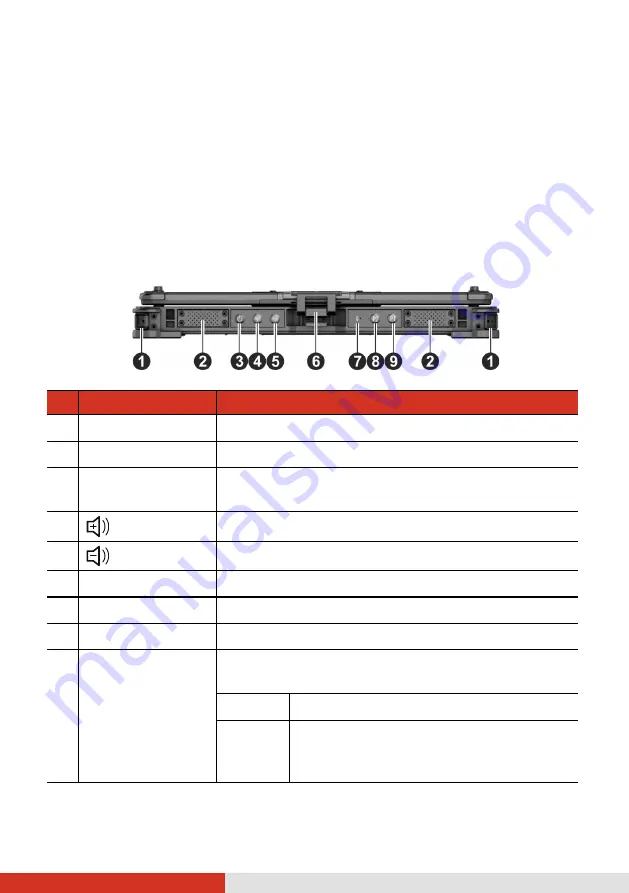
8
Taking a Look at the Computer
NOTE:
Depending on the model you purchased, the appearance of your
computer may not be exactly the same as those shown in this manual.
CAUTION:
You need to open the protective covers to access the connectors.
When not using a connector, make sure to close the cover completely for water-
and dust-proof integrity. (Engage the locking mechanism if existing.)
Front Components
Ref
Component
Description
Strap holder
Two buckles hold the carrying strap.
Stereo speaker
Sends out sound and voice from your computer.
Power button
Turns the power on or off. (The default “off”
state is “Sleep mode.”)
Up button
Increases the sound volume.
Down button
Decreases the sound volume.
Top cover latch
Locks the top cover.
Microphone
Receives sound and voice to record voice.
P2 button
Opens or closes the OSD Control Panel.
P1 button
The default function is
Camera
or
Trigger
depending on your model.
Camera
Starts the G-Camera application.
Trigger
Serves as the trigger button for the
barcode reader if your model has the
module.















































