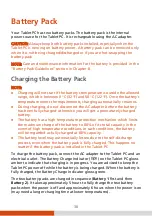19
Using the Dual Mode Display (Optional)
Dual mode display (if your model has the feature) incorporates both
touchscreen and digitizer functions.
The display is set to Touchscreen mode by default. Touchscreen mode provides
all the functionalities that an ordinary touchscreen has. When the Tablet PC
receives signals from the digitizer pen, the display automatically switches to
Digitizer mode.
You can move the cursor by bringing the digitizer pen close to the screen,
without actually touching the screen’s surface. The digitizer pen has a shortcut
button that functions as the right-click of a mouse.
Right-click