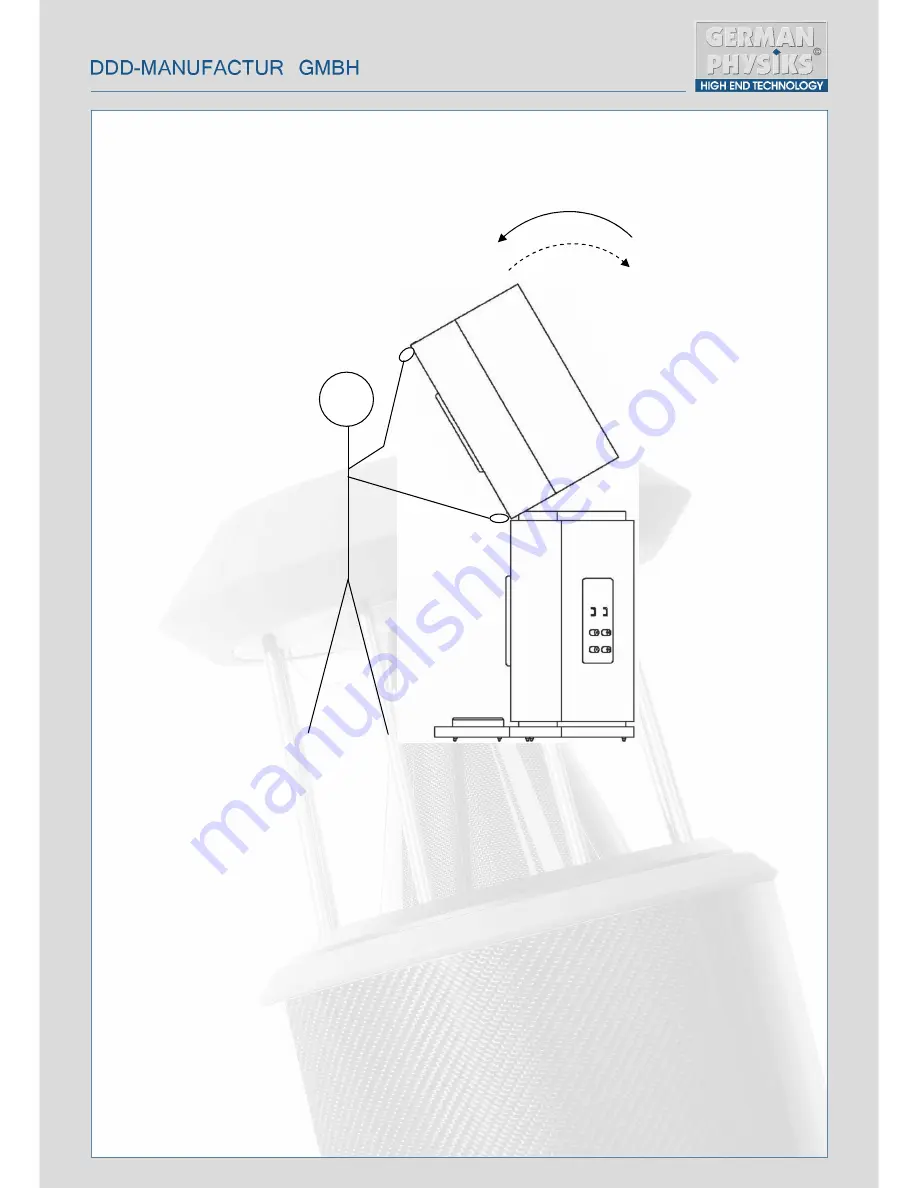
7
4. The next operation must be carried out by two people. You will need 8 of the black inter-cabinet
connecting cables ready to hand. Identify the left loudspeaker upper module. Place this on top of the
distance frame and ensure that it is properly seated. One person should stand at the front of the
speaker and with their hands placed as shown in figure 5, carefully tilt the upper module forward over
one edge sufficiently to allow the second person to fit the inter-cabinet connecting cables between the
two modules. The upper module may be tilted forward on either edge. Choose the one that is most
convenient. Take great care to ensure that it cannot slip forward whilst being tilted. The sockets are
colour coded. Please ensure that all the cables are correctly connected.
When all the cables have been fitted, slowly tilt the upper module until it is fully upright, while taking
care that none of the cables become pinched between the upper module and the distance frame. Take
great also that you do not trap any fingers under the module as it is put into position.
Figure 5. Fitting Upper Module and Connection Cables
Содержание PQS 402
Страница 18: ...18 ...




































