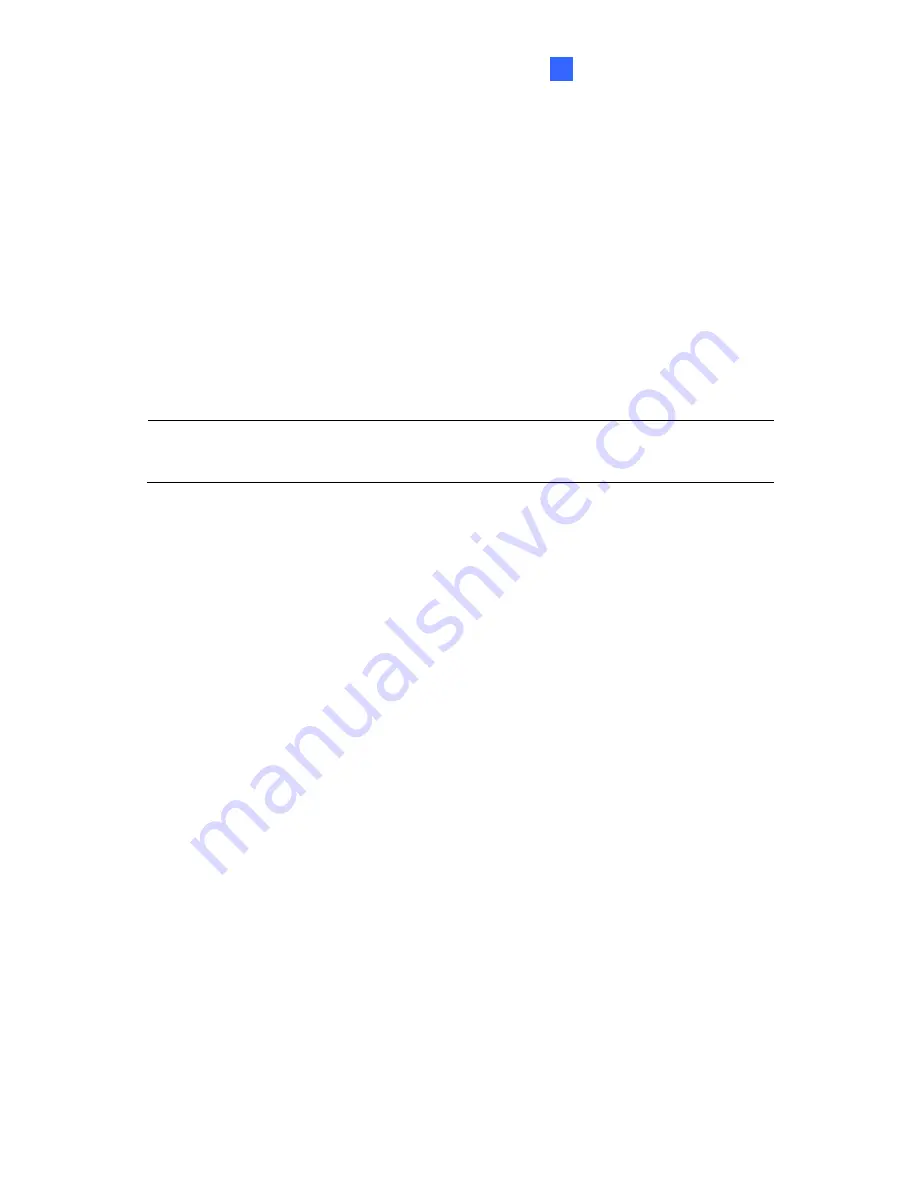
Advanced Applications
53
5
5.2 Restoring to Factory Default Settings
To restore to default settings, use the
Load Default
button on the front panel of GV-Smart
Box. See No. 3, Figure 1-1.
1. Unplug and plug the power cable. The Ready LED turns off.
2. Press and hold the
Load Default
button until the Ready LED turns on.
3. Release the
Load
Default
button. The process of loading default values is complete, and
the GV-Smart Box starts rebooting itself.
Note:
Before
Ready LED
is on again, do not unplug the power cable; otherwise the
loading of default values will fail.


























