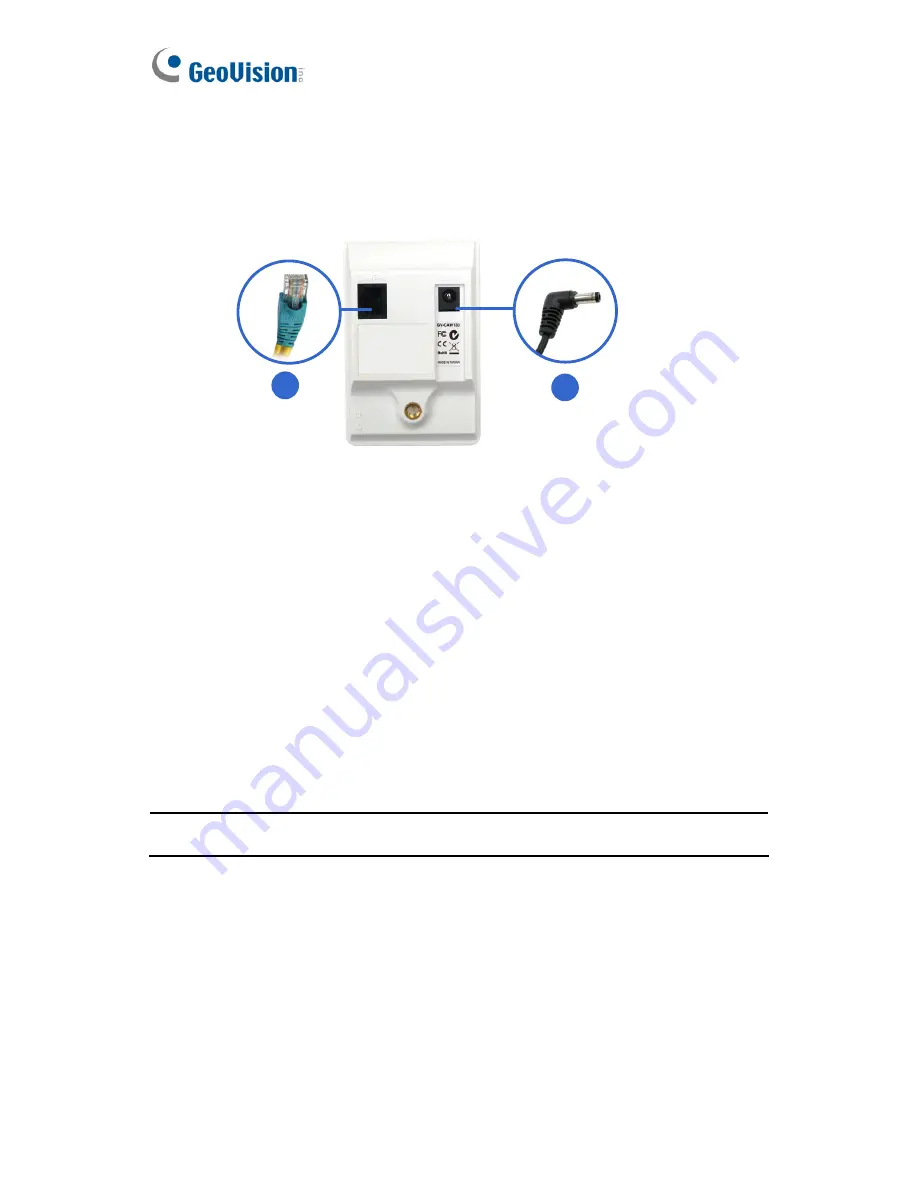
6.4 Connecting the Camera
1
2
Figure 6-5
1. Use a standard network cable to connect the camera to your network.
2. Connect power using one of the following methods:
plugging the power adapter to the power port.
using the Power over Ethernet (PoE) function and the power will be
provided over the network cable.
3. When the ready LED of the camera shines green, the camera is ready
for use.
Note:
PoE function is only supported for GV-CA120 and GV-CA220.
76






























