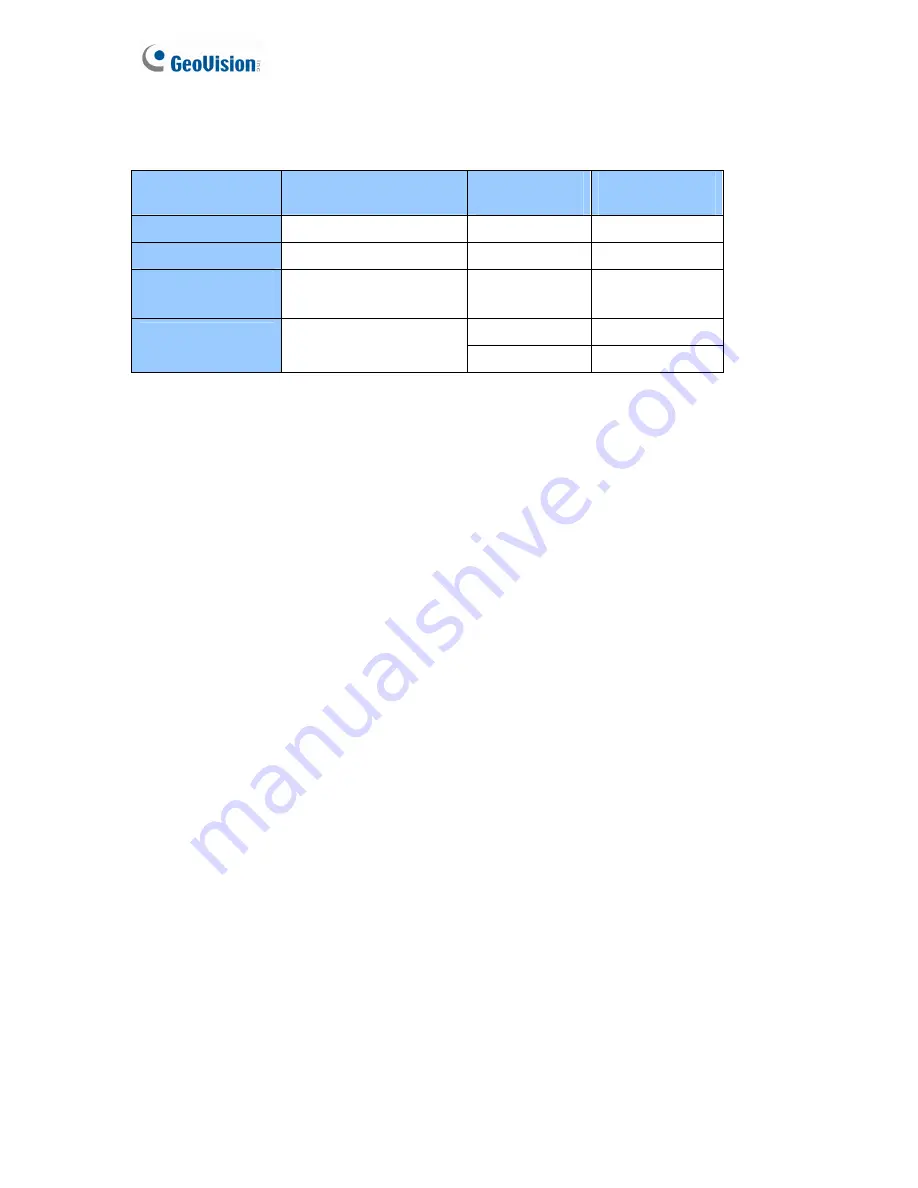
50
[Video Signal Type]
The codec options, resolutions and maximum frame rates are listed as below:
Codec Options
Image
Resolution
Maximum
Frame Rate
GV-FE110 / FE111
H.264, MJPEG, MPEG4
1280 x 1024
15 fps
GV-FE2301
H.264, MJPEG
1440 x 1376
15 fps
GV-FE420 / FE421
/ FE4301
H.264, MJPEG
2048 x 1944
1440 x 1376
15 fps
2560 x 1920
10 fps
GV-FE520 / FE521
/ GV-FER521
H.264, MJPEG
2048 x 1944
15 fps
[Bandwidth Management]
When using H.264, it is possible to control the bitrate, which in turn allows the amount of
bandwidth usage to be controlled.
VBR (Variable Bitrate):
The quality of the video stream is kept as constant as possible
at the cost of a varying bitrate. The bandwidth is used much more efficiently than a
comparable CBR. You can set a limit to the bit rate by specifying a
Maximal Bit Rate
.
Set the image quality to one of the 5 standards:
Standard, Fair
,
Good
,
Great
, and
Excellent
.
CBR (Constant Bitrate):
CBR is used to achieve a specific bitrate by varying the quality
of the stream. Use the
Maximal Bit Rate
drop-down list to select a bitrate.
[GOP Structure and Length]
Use the
Group of Picture(GOP) Size
drop-down list to set the number of seconds between
every key frame. This option is only available when H.264 is selected for codec.
[Record Settings]
The alarm settings allow you to capture images before and/or after the motion or I/O event
happens.
Pre-alarm recording time:
Activates video recording before an event occurs. Set the
recording time to 1 or 2 seconds. The recording is saved in the buffer of the camera.
Post-alarm recording time:
Activates video recording onto the inserted memory card
after an event occurs. Set the recording time from 1 to 30 seconds.
Split Interval (Max. Video Clip):
Sets the maximum time length of each recorded file
from 1 to 5 minutes.
















































