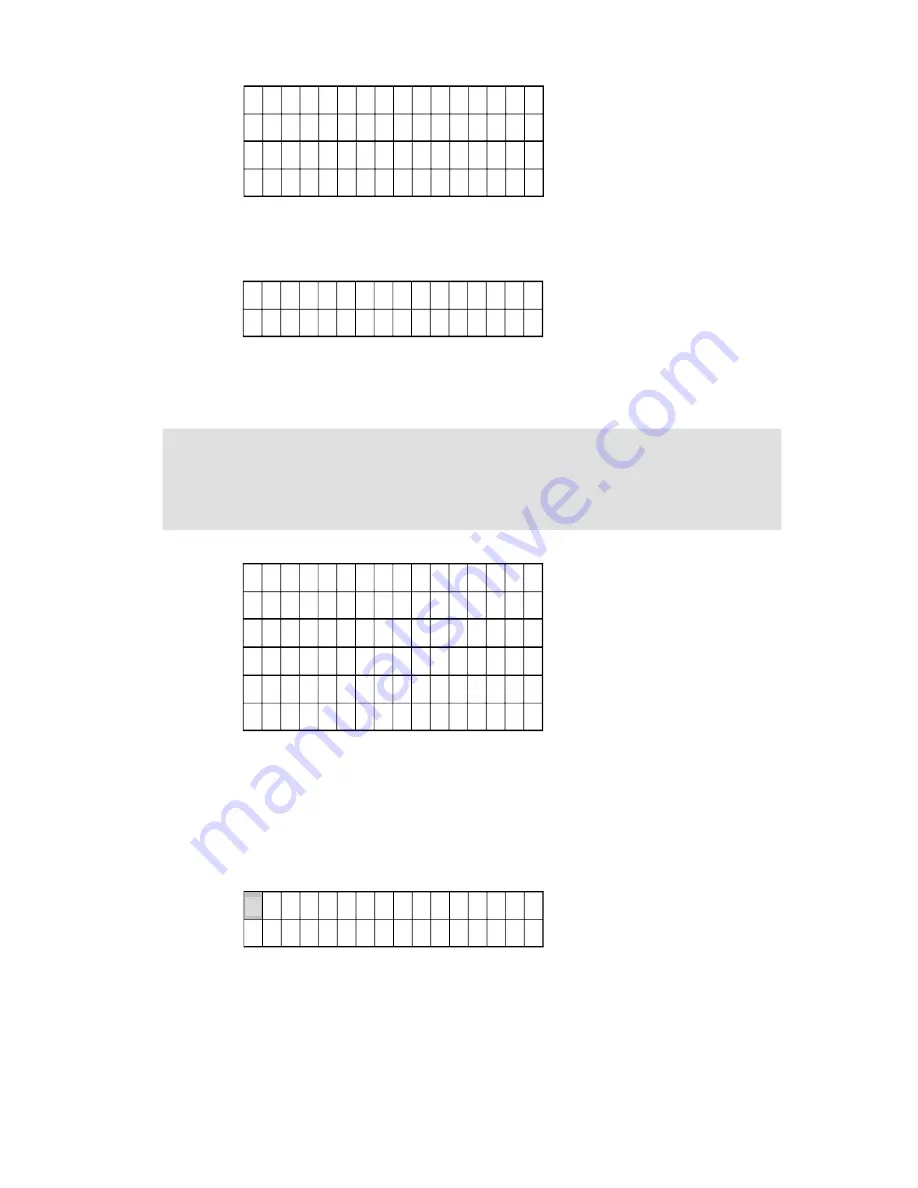
3
Menu 4
A M O U N T : 1 6
P C S
→
Battery Amount
V O L T : 2 2 0
V d c
→
Charge Voltage
C Y C L E : 0 1
D A Y
→
Auto-battery Discharge Cycle
F I X : O N
→
Auto-fix Function
Menu 4 appears when SETTING DISPLAY is selected, displaying all the
parameters have been set.
Menu 5
T O T A L V O L T A G E
2 2 0 V d c
Menu 5 appears when TOTAL VOLTAGE is selected, displaying the total voltage
value of all the connected batteries.
The following Menus, 6 through 11, are parameters setting screens, such as
greeting text, the number of batteries to be monitored, charge voltage,
auto-discharge cycle and auto-repair function.
Press the
←┘
key steadily while turning on DCMAN to go to Menu 6.
Menu 6
→
G R E E T I N G
B A T T E R Y
A M O U N T
C H A R G E V O L T A G E
D I S C H A R G E
C Y C L E
R E P A I R F U N C T I O N
E
X I T
Menu 6 is used to select GREETING, BATTERY AMOUNT, CHARGE VLOTAGE,
DISCHARGE CYCLE, REPAIR FUNCTION, and EXIT. Pressing the
↑
or
↓
keys
allows the user to scroll through the selections, indicted by the cursor (
→
).
Pressing the
←┘
key confirms the selection and changes the display to the menu
corresponding to the selection.
Menu 7
Menu 7 is displayed when GREETING is selected from Menu 6. Here the user is
permitted to edit the welcome greeting. The
↑
or
↓
keys are used to choose the
alpha-numeric characters. Pressing the
←┘
key for confirms the entry. The total
should not be more than 16 figures for each row. The display will return to Menu 6
once the figure ‘#’ is selected.
Содержание Triathlon III T3UPS-11-20K
Страница 18: ...1 7 Dimension Drawings 10KVA 60KVA OUTLINE DRAWING 1 13 ...
Страница 19: ...10KVA 60KVA INTERIOR DRAWING 1 14 ...
Страница 20: ...75KVA 160KVA OUTLINE DRAWING 1 15 ...
Страница 21: ...75KVA 160KVA INTERIOR DRAWING 1 16 ...
Страница 22: ...175KVA 320KVA OUTLINE DRAWING 1 17 ...
Страница 23: ...175KVA 320KVA INTERIOR DRAWING 1 18 ...
Страница 24: ...INTER PCB DIAGRAM 1 19 ...
Страница 31: ...1 ...
Страница 35: ...3 3 ...
Страница 70: ...ONE TO TWO SERIAL REDUNDANCY 8 3 ...
Страница 77: ...Appendices Additional Data on Options UPSCOMTM UPSCALLTM DCMANTM ...
Страница 80: ...3 ...
Страница 81: ......




































