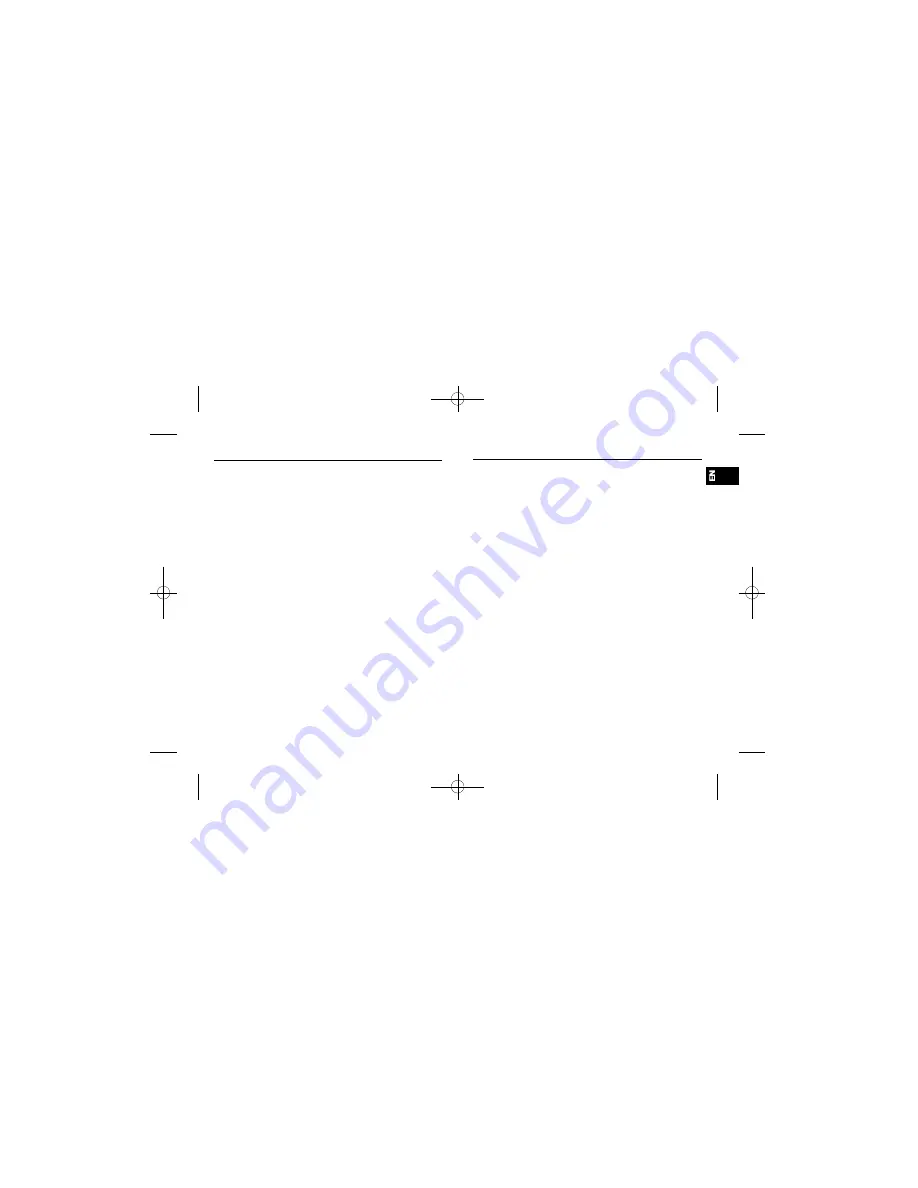
29
CONTACT
As we strive to continually improve the products we develop, we are
interested in your feedback regarding the quality, the functionality
and the usage of our products.
•
In Fra n c e, please call the customer service center at:
0810 080808
(local call rate)
•
For any other country, you can leave a message under the releva n t
h e a d i n g on our website
www.decathlon.com
We promise to answer you promptly.
Factory mode
This mode can be used to check the device in case of malfunction.
To launch the device's troubleshooting procedure :
- Press and hold the 3
MODE, SET
and
RESET
buttons down simul-
taneously for 3 seconds
- Verify that the device automatically and successively performs the
following 4 steps :
•
All screen segments turn on for 2 seconds
•
The screen displays the number " 801 " on the top line and the
version number " x.x " on the bottom line for 2 seconds
•
The screen sequentially displays across the whole screen the
number 0, " 00 00 00 " on the top line and " 00 00 " on the bot-
tom line for 2 seconds
•
The device repeats the previous step for numbers 1 to 9
- The device returns to
HOUR
mode automatically at the end of the
procedure.
To exit factory mode during the checking procedure, press on any
button or remove the battery.
28
Dista F100 TLL 24/07/06 16:01 Page 28
Содержание PEDOMETER DISTA F100
Страница 1: ...Dista F100 TLL 24 07 06 16 01 Page 182...










