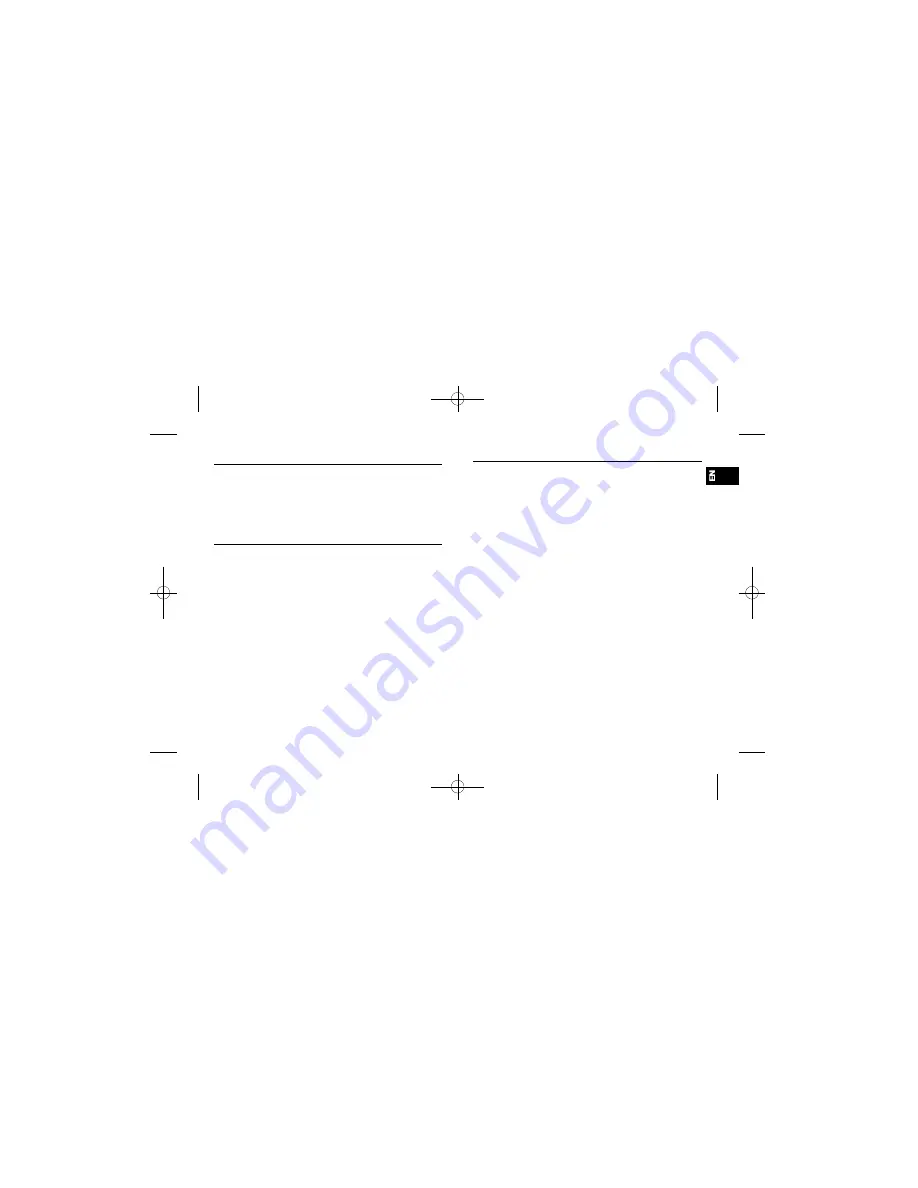
21
Setting step length
To use the distance counter (DIST), you must set the step length
beforehand. The more precisely you measure your step length, the
more reliable the distance counter will be.
To do so :
Count the number of steps that you take (NP) to go a known dis-
tance (L), 10 or 20 meters, for example.
Divide this distance (L) by the number of steps (NP). The result will
be your step length : LP = L/NP
Example : 13 steps to go 10 meters or 1,000 cm: your step length is
1,000/13= 75 cm
To set step length:
- Press on the
MODE
button to select the
STEP
mode.
- Press on the
SET
button for 2 seconds. The unit display will flash.
Select cm or inches with the
RESET
button.
Confirm the setting by pressing on the
MODE
button.
The step length will flash.
- Set the calculated value with the
RESET
button. Pressing on the
RESET
button for a long time will speed up scrolling of the values.
- Press on the
SET
button to finish the setting.
SETTING THE PEDOMETER
Note:
while the pedometer is in setting mode, if no operation is car-
ried out for 30 seconds, the pedometer exits setting mode automati-
cally.
Note:
when a system of units is selected in one of the modes, it will
be applied to the other modes.
i.e.
if the step length is set in cm, the distance covered will be dis-
played in km.
Setting the time
- Press on the
MODE
button to alternate between the
HOUR, STEP,
DIST
and
KCAL
display modes.
- In the
HOUR
mode, press on the
SET
button for 2 seconds. The
hours will flash. Set the desired hour with the
RESET
button.
- Confirm the setting by pressing on the
MODE
button. The minutes
will flash. Set the minutes value using the
RESET
button.
- Confirm the setting by pressing on the
MODE
button. Repeat the
procedure to successively set the year, the month, the day and the
format (12/24 h).
- The day of the week is displayed automatically on the top line.
- Press on the
SET
button to finish the setting. When you do so, the
seconds automatically clear to zero.
20
Dista F100 TLL 24/07/06 16:01 Page 20
Содержание PEDOMETER DISTA F100
Страница 1: ...Dista F100 TLL 24 07 06 16 01 Page 182...








