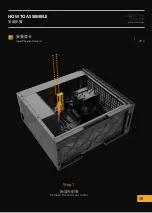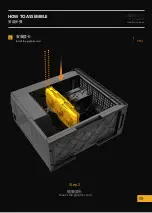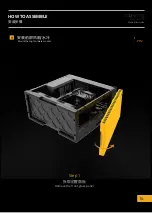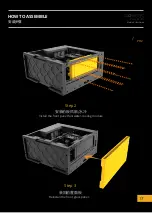Power Supply Screw
Copper Stud
Copper Stud Cover
Nylon Cable Tie
Modle 6 User Guide
PARTS KIT INCLUDES
零件包内容
03
电源螺丝
用途
电源
备注
#6-32
数量
4
束线带
用途
整理线材
备注
L 150
数量
8
铜柱
用途
主板固定
备注
外#6-32 / 内M3
数量
3
铜柱套
用途
辅助铜柱
备注
PH2
数量
1
Motherboard / 2.5“SSD Screw
3.5“HDD Screw
主板/
2.5”
硬盘螺丝
用途
主板
/ 2.5”
硬盘
备注
M3
数量
20
3.5”
硬盘螺丝
用途
3.5
”
硬盘
备注
#6-32
数量
8
Содержание LOHAN 8
Страница 1: ...Model6 UserGuide C E Z A N N E MODEL 6...
Страница 2: ...Model 6...
Страница 8: ...Modle 6 User Guide HOW TO ASSEMBLE I O 05 2 Install the motherboard I O baffle...
Страница 10: ...Modle 6 User Guide HOW TO ASSEMBLE 07 PH2 X 9 X 9 X 1 3 Install the motherboard...
Страница 11: ...Modle 6 User Guide HOW TO ASSEMBLE 08 4 PH2 Remove the card seal sticker Install the graphics card Step 1...
Страница 12: ...Modle 6 User Guide HOW TO ASSEMBLE 09 PH2 4 Install the graphics card Mount the graphics card Step 2...
Страница 17: ...Modle 6 User Guide HOW TO ASSEMBLE 14 PH2 Step 2 Mount the water cooler bracket and radiator...
Страница 18: ...Modle 6 User Guide HOW TO ASSEMBLE 15 Step 3 Mount the water cooler bracket and radiator...
Страница 21: ...Modle 6 User Guide HOW TO ASSEMBLE 18 9 PH2 X 4 Install the power cord...
Страница 22: ...Modle 6 User Guide HOW TO ASSEMBLE 19 10 Install the power cord...
Страница 26: ...Modle 6 User Guide HOW TO ASSEMBLE 23 11 Install hard drive Schematic diagram of hard drive installation...
Страница 28: ...Modle 6 User Guide HOW TO ASSEMBLE 25 PH2 13 Put back the end panel and top panel...
Страница 32: ...www GeometricFuture com...