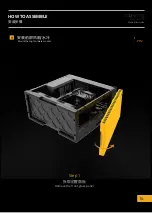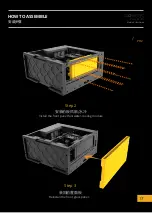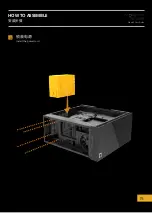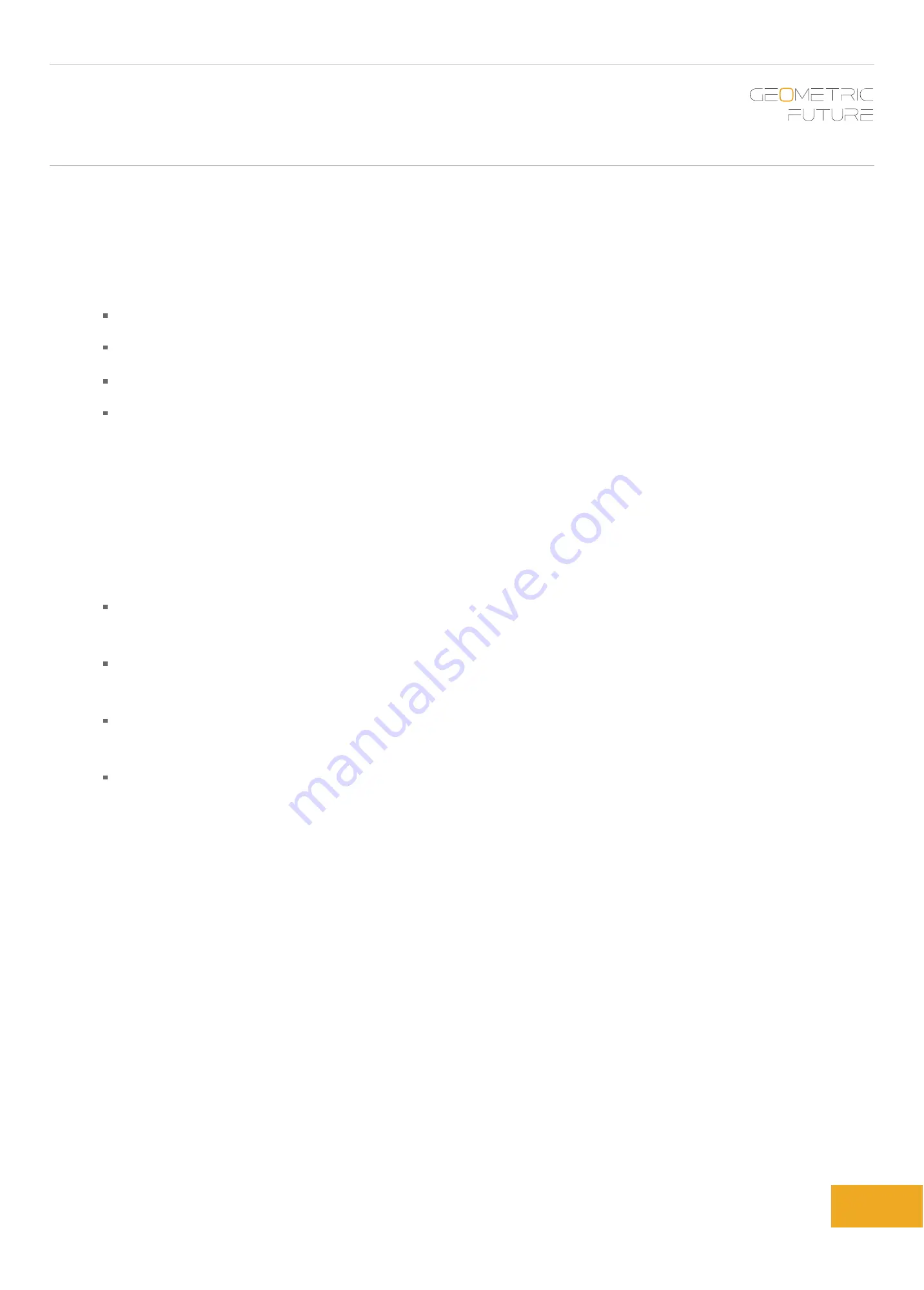
1.本保修范围不包含:
以租赁为目的产品、人为损坏或未按正常用途及处理不当的产品。
因自然灾害导致产品受损的情况,包括雷击、火灾、水灾和地震等自然灾害。
产品序列号等原厂标识已修改或移除的产品。
未依照使用手册安装的产品。
2. 本产品保固范围及内容等相关信息,请至几何未来网站 www.GeometricFuture.com查询。
3. 产品请以实际出货内容为准,苏州几何未来创意科技有限公司保留最终修改及解释权利。
1. This warranty does not cover:
Products that are used for the purpose of leasing, artificially damaged, not used for normal pur
poses and improperly handled;
Product damage caused by natural disasters, including lightning, fire, flood, earthquake and
other natural disasters;
Products whose original factory identification such as product serial number has been modified
or removed;
Products not installed according to the User Manual.
2. For information about the warranty coverage of this product, please visit Geometric Future’s website www.-
GeometricFuture.com,.
3. The actual products may vary and the pictures shall serve as reference only. Suzhou Geometric Future Cre-
ative Technology Co., Ltd. reserves the right of final modification and interpretation.
Modle 6 User Guide
WARRANTY
保修范围
28
保修范围
Содержание LOHAN 8
Страница 1: ...Model6 UserGuide C E Z A N N E MODEL 6...
Страница 2: ...Model 6...
Страница 8: ...Modle 6 User Guide HOW TO ASSEMBLE I O 05 2 Install the motherboard I O baffle...
Страница 10: ...Modle 6 User Guide HOW TO ASSEMBLE 07 PH2 X 9 X 9 X 1 3 Install the motherboard...
Страница 11: ...Modle 6 User Guide HOW TO ASSEMBLE 08 4 PH2 Remove the card seal sticker Install the graphics card Step 1...
Страница 12: ...Modle 6 User Guide HOW TO ASSEMBLE 09 PH2 4 Install the graphics card Mount the graphics card Step 2...
Страница 17: ...Modle 6 User Guide HOW TO ASSEMBLE 14 PH2 Step 2 Mount the water cooler bracket and radiator...
Страница 18: ...Modle 6 User Guide HOW TO ASSEMBLE 15 Step 3 Mount the water cooler bracket and radiator...
Страница 21: ...Modle 6 User Guide HOW TO ASSEMBLE 18 9 PH2 X 4 Install the power cord...
Страница 22: ...Modle 6 User Guide HOW TO ASSEMBLE 19 10 Install the power cord...
Страница 26: ...Modle 6 User Guide HOW TO ASSEMBLE 23 11 Install hard drive Schematic diagram of hard drive installation...
Страница 28: ...Modle 6 User Guide HOW TO ASSEMBLE 25 PH2 13 Put back the end panel and top panel...
Страница 32: ...www GeometricFuture com...