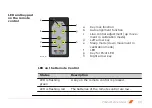4.
Press
to open the menu option.
This screen shows:
•
Software version
•
Working hours of the instrument
•
Internal adjustment values for authorised service centres
All fields are display-only fields.
Next step
Press
to return to the SET UP menu.
Cross warning settings
The settings on this screen define the behaviour of the cross axis warning.
for a description of the warning.
INFO menu
SETTINGS menu
Menu
64