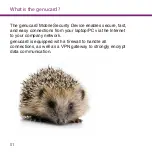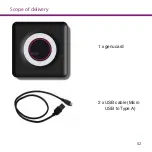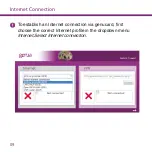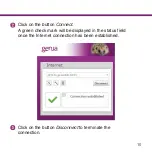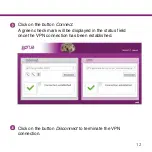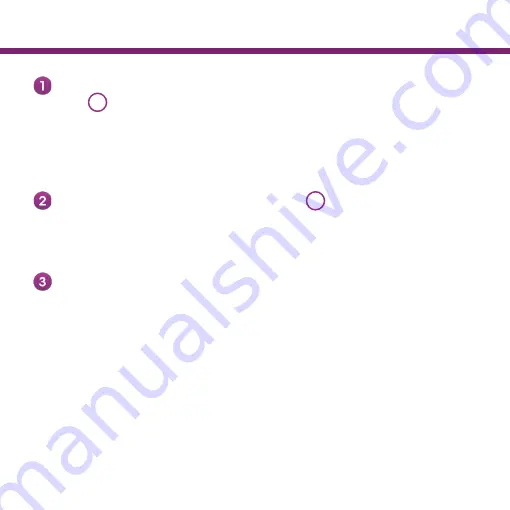
Insert the USB stick with the installation file in USB
port on the genucard. (This step is not needed if the
system administrator already has performed the
installation.)
Connect the genucard USB interface to the laptop
with the included USB cable.
06
genucard will boot automatically and install.
The installation is done once the System LED turns steady
green (see page 42/43 for LED signals).
genucard now can be accessed via the Web GUI.
Installing genucard
2
4
Содержание genucard
Страница 1: ...genucard Quickstart Guide ...
Страница 2: ......
Страница 7: ...02 1 x genucard Scope of delivery 2 x USB cable Micro USB to Type A ...
Страница 8: ...03 Ports 1 2 3 4 5 6 7 8 9 ...
Страница 20: ...15 Deactivate Fast User Switching to prevent multiple user logins at the same time Then click Next ...
Страница 32: ...27 First log in at the genucard Enter your genucard Username german Benutzername and Password german Kennwort ...
Страница 50: ......
Страница 51: ...www genua de ...