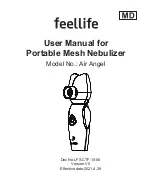Fig. 9
Face Seal Replacement
Replace the face seal as shown in Fig. 9 below.
•
Unsnap the face seal from the snaps starting from the center of the visor snap studs on
face seal
•
Remove the head band (see Headband assembly and Fig. 10 on page 12) and remove
the crown pad by separating the hook & loop fastener – Separate the crown strap at
the adjustment and remove the elastic loops on each side
•
Pull face seal over the headband knob and remove face seal from helmet
•
Reverse above to re-install new face seal
Face seals should be stored out of direct sunlight and replaced at least every 5 years.
11
Содержание PUREFLO PURELITE XSTREAM
Страница 2: ......
Страница 4: ......
Страница 13: ...Fig 7 Item Order Description Qty 17 PL01182SP 4SP Charge Cradle 1 Accessories Reference Fig 7 9...
Страница 19: ...Fig 11 Fig 1 15...