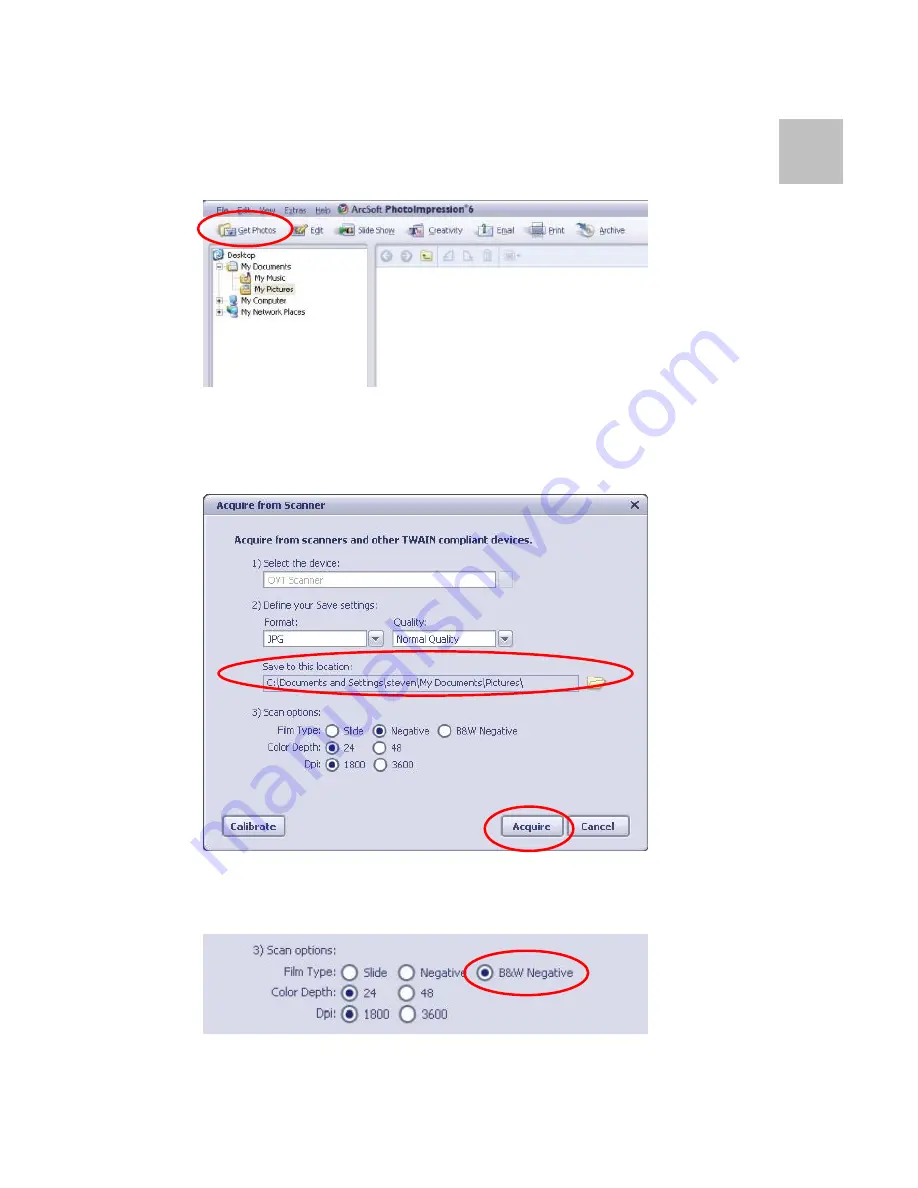
-11-
4. Click “Get Photo” and choose “Acquire from
Scanner”.
5. Verify
selected
device
is “OVT Scanner” and select
the location to save your pictures. Click “Acquire”.
Please note that if you want to scan black-white film,
please choose “B&W Negative” film type.
EN

















