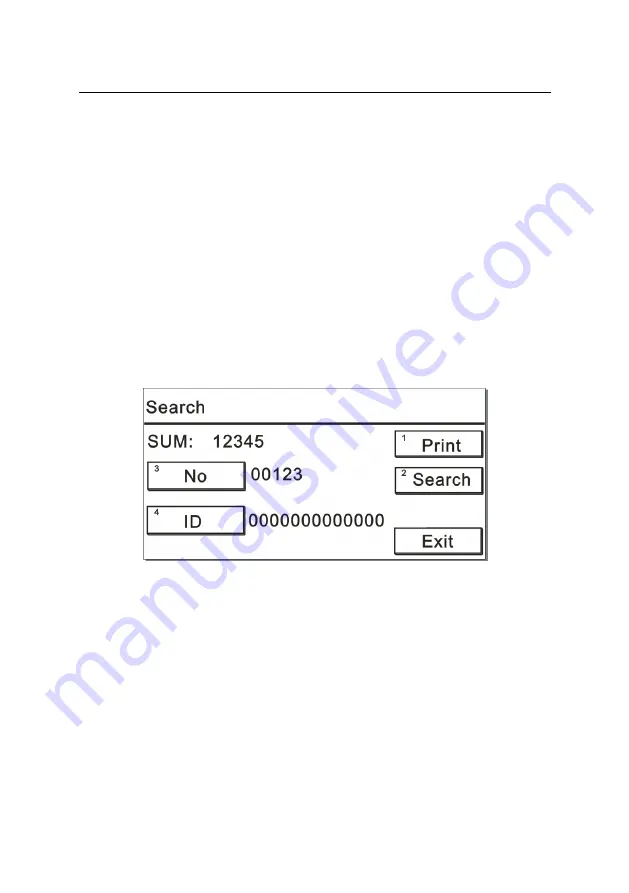
WP21 Series Operation Manual Chapter 6 Software Operation
41
9) Unit
Operation: Use left and right cursor keys to choose
Options: μ/L, μ/mL, μmol/L, mmol/L, g/L, mg/L, g/dL, g/mL, X10
12/dL, ABS
If you enter a patient number that does not exist, the system will
display “This No. is not present”. Then, the system will automatically
return to the “Add Results” interface.
Afte
r adding, press “Exit” key to save and exit.
6.2.3 To search results
Press “3” on the “Result” interface to display a screen like Figure 6-7:
Figure 6-7
1)
Entering the “No.”
Operation: Press the number key “3” to open the keyboard
interface. And then enter the
“No.” directly.
2) Entering the ID
Operation: Press the number key “4” to open the keyboard
interface. And then enter the “ID” directly.






























