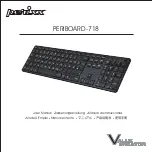Genovation
25
MacroMasterKBxx
o
2-Key or more: Two (or more) keys pressed and held at the same time will
be recognized by the KB170 programmable section. Keys beyond the
rollover number will be ignored. A minimum of two-key rollover is required
when using a shift level access key or double size keys.
The KB170 keyboard has diode-per key technology allowing for up to 6 keys
down at a time with no ghosting (phantom keys).
2. Inter-Character Pacing. This parameter inserts a short pause between
all
bytes sent to the PC. The range for this parameter is 0ms to 20ms. It has the
effect of slowing down the typing slightly in case you are working with a slow
PC.
3. LED Function. You may select one of 5 functions for the programmable LED
on your KB170. The default setting is for the LED to show the state of Caps
Lock. You may assign the LED to duplicate one of the PC’s internal LED
states (Caps Lock, Num Lock or Scroll Lock) or you may assign it to
illuminate when the KB170’s own 2
nd
level is active (Level Indicator). Finally,
you may also control the LED from within a macro or from the Host PC or
simply use it for a power indicator or leave it off entirely. The 2
nd
and 3
rd
LEDs
are CP48-only special order options.
Double Size Keys
Genovation sells an accessory kit for those who wish to utilize double size keys.
When programming double size keys it is recommended to program only one of
the two keys that are combined into the double size key.
Keycap Labels
Click on the
Key Labels
button
.