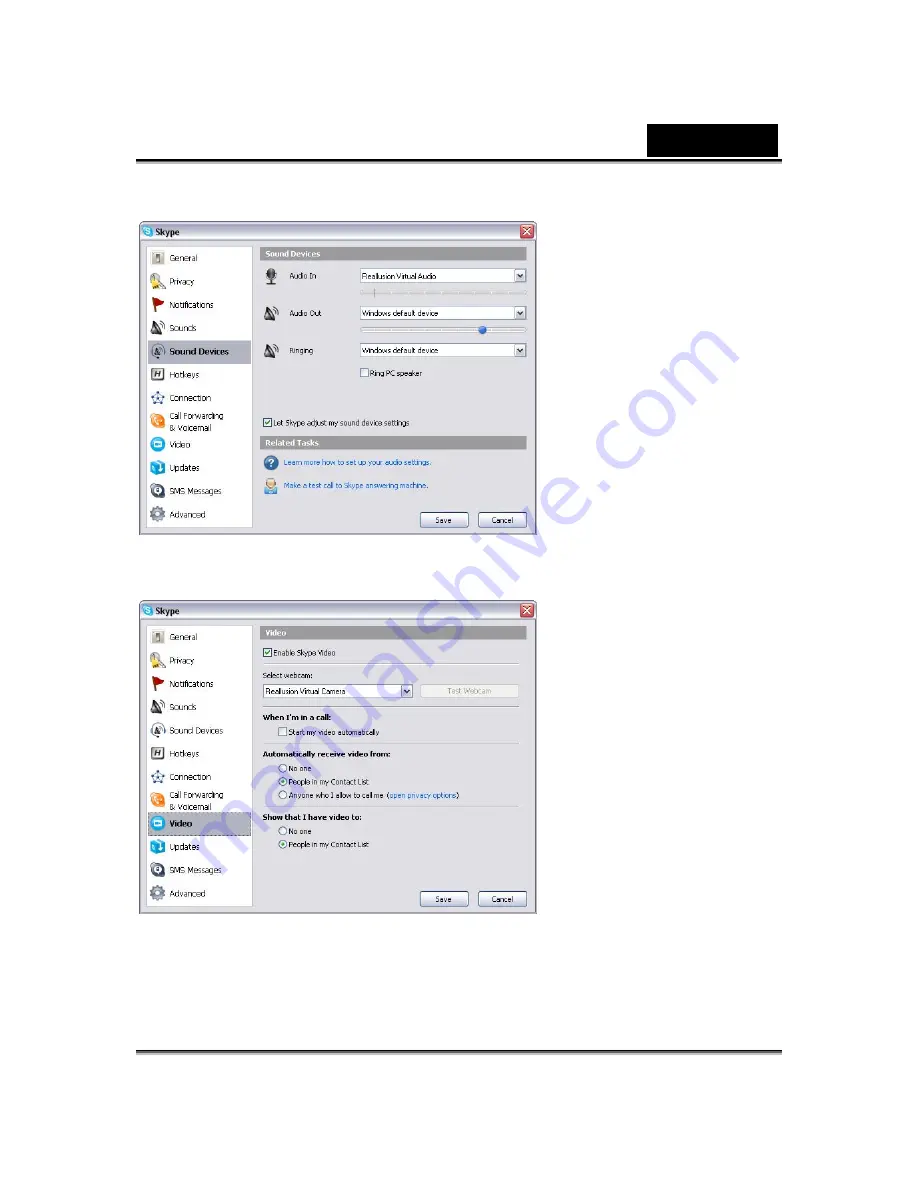
English
-
20
-
3. Select the
Sound Devices
and set the
Audio In
to
CamSuite Virtual
Audio
.
4. Select the
Video
and set the
Select webcam
to
CamSuite Virtual
Camera
.
5. Click
Save
button. Your messenger then receives its audio and video
sources from
Cam Suite
.