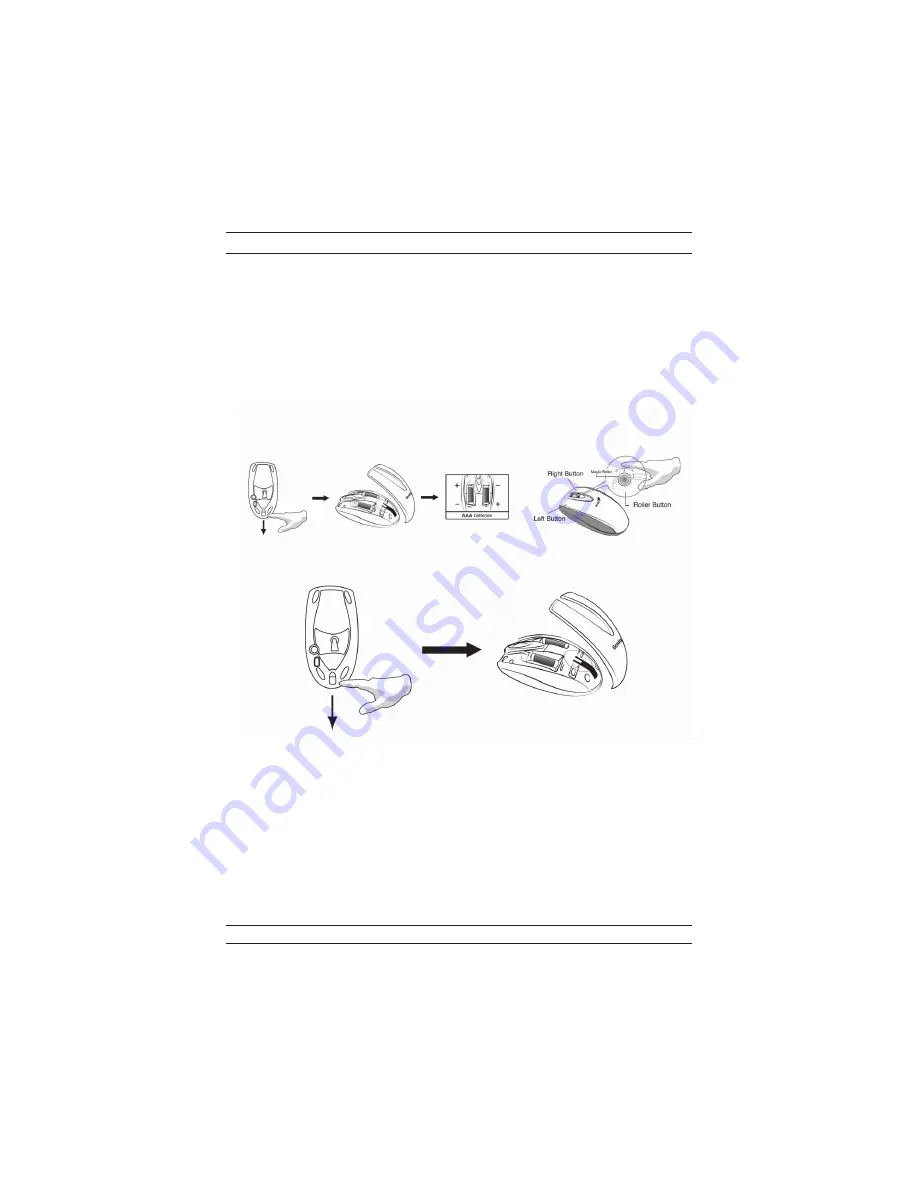
4.
If you feel the mouse does not move smooth as usual, then the batteries have lost
their charge, so please replace them.
5.
The Wireless Mini Navigator with radio frequency gives you free movement and
an enjoyable experience. For optimal performance, place the receiver at least 8
inches (about 20 cm) away from the mouse and other electrical devices, such as
the computer, monitor, and etc.
6.
Press any button on the mouse when the mouse is in sleep (power saving) mode.
Factory Setting
2
Changing the Faceplate
Содержание GM-04015U-R
Страница 17: ...4 5 Wireless Mini Navigator 20 6 1 2 CD 3 5...
Страница 18: ...Windows 6...
Страница 53: ...41 5 Wireless Mini Navigator 8 20 6 1 2 3...
Страница 54: ...42 Windows EasyJump Auto Panning EasyJump Auto Panning...
Страница 55: ...1 USB 2 AAA 2 3 1 2 3 DOS 4 256 10 5 6 20 7 1 2 3 43...














































