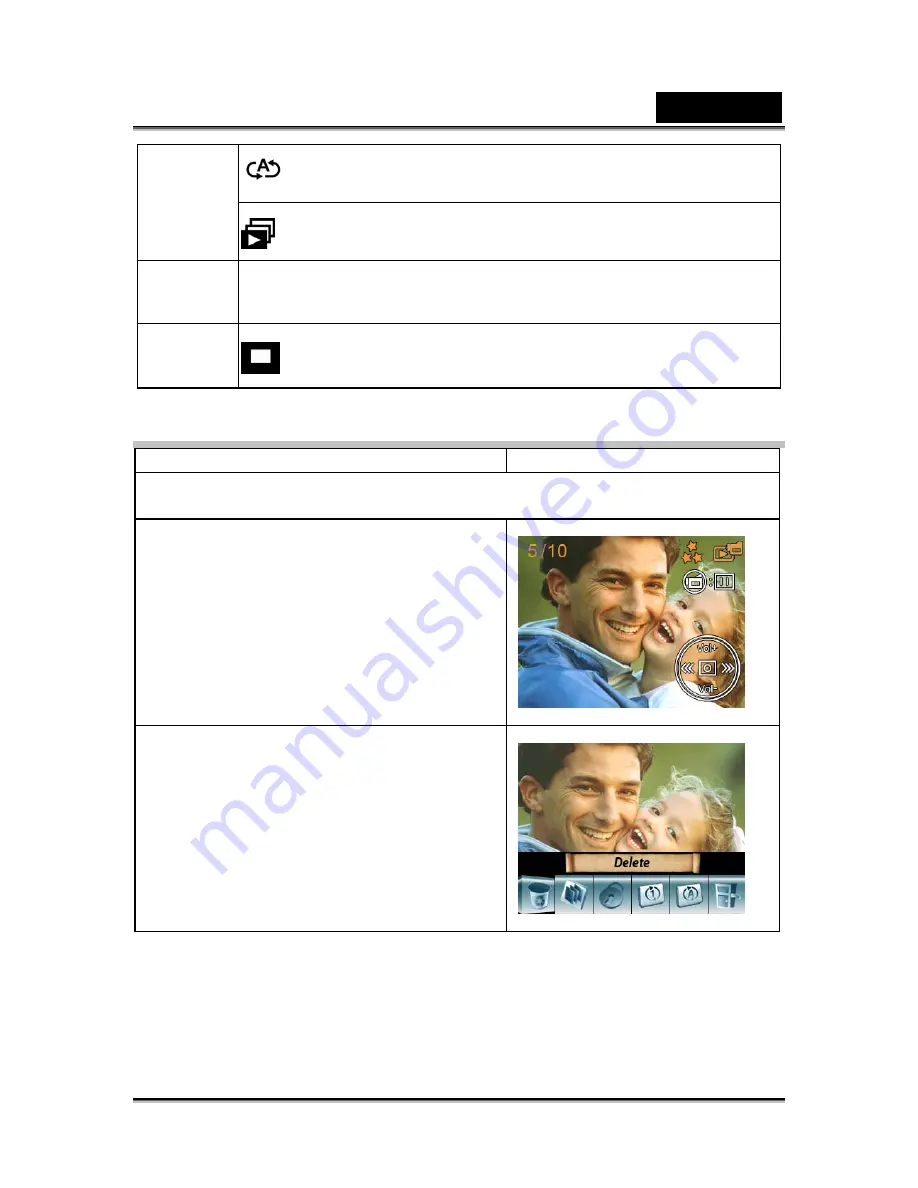
English
-36-
Indicates all of the movies/voices/MP3 are being repeated.
Indicates the slide show is playing.
(4)
Current Number/ Total number of movie, picture, voice, or MP3.
(5)
Magnification Indicator.
Movie Playback
Operation Display
screen
1. Use Tele/Wide Button or Right/Left Buttons to select the Movie option.
2. Press Enter to go to Movie Playback Mode.
3. Use Right/Left Buttons to go to the next or
last movie.
4. Press Movie Shutter Button to play and
press it again to pause.
5. While playing movie, press Right/Left
Buttons to fast forward/backward, then
release the button to stop.
6. Use Tele/Wide Button to adjust volume.
7. Press Enter to go to the movie option
menu.
8. Use Right/Left Buttons to select six
options: Delete, Thumbnail, Lock, Repeat
One or All and Exit.






























