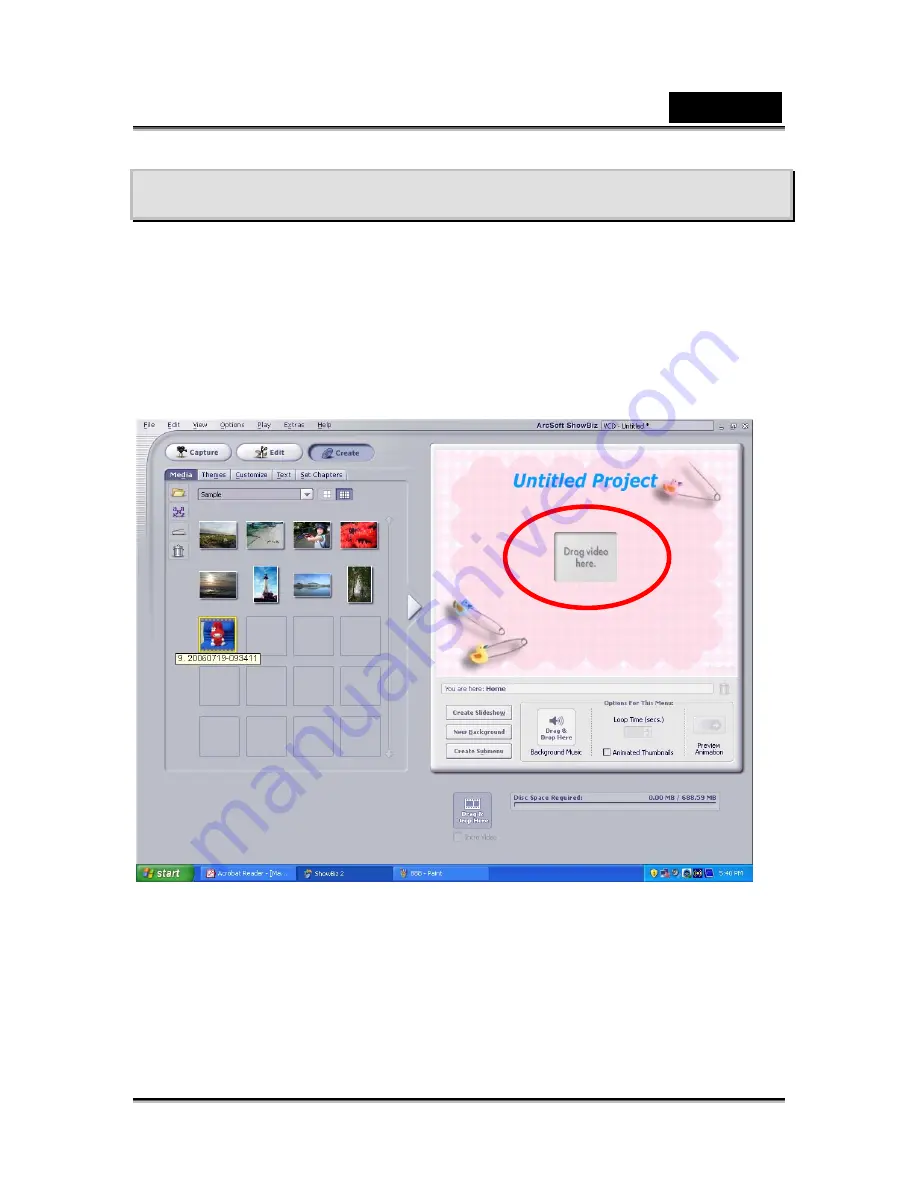
English
-56-
Burning the Recorded Clip into DVD
The bundled software CD contains ArcSoft Showbiz DVD for burning the movie clip
into a DVD. You can preserve your precious movies on a DVD to share with family
and friends. To create a DVD:
1.
Install Arcsoft Showbiz DVD
2. Click
Start
Æ
Select Programs
Æ
Acrsoft Showbiz DVD
Æ
Showbiz DVD
3.
Showbiz DVD main Screen will appear on your desktop.
4.
Drag Video File to “ Drag Video Here”
























