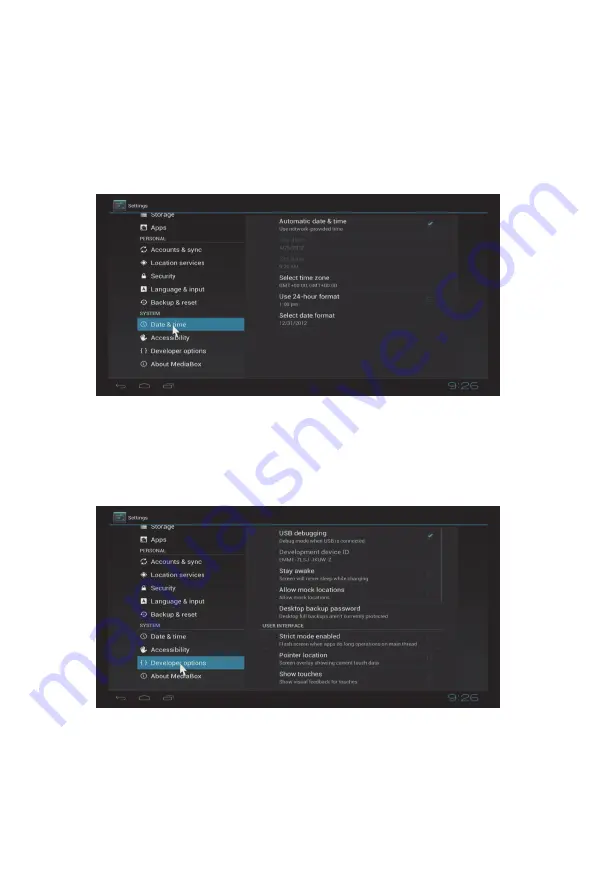
10
You can backup your application data, WiFi password and other settings.
Factory data rest:
You can reset all the settings and apps to factory default.
Note: You might want to backup important data before resetting the box. Once you choose to
rest to factory default, all data/apps will be deleted.
3.13 Date & Time
Set date, time, time zone and time format
3.14 Accessibility
N/A for ATV520V
3.15 Developer options
If user want to do some debugging on box by ADB, enable USB debugging, you will get ADB
function by Ethernet or WiFi network.




















