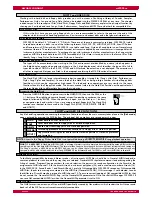owners manual
wk2000 se
The fl oppy and the hard disk
Page30
This operation formats a 3.5. HD fl oppy disk for WK2000 SE use with a capacity of 1.44 MB. The format is completely
compatible with the standard MS-DOS format to permit the exchange of fi les with the WK and PK Series instruments,
computers running MS-DOS, Windows, Macintosh. The formatting process can be carried out regardless of the current
mode. For example.
FLOPPY DISK FORMATTING (1.44MB)
Floppy Disk Formatting procedure
Insert a new (or used) disk (HD or DD type) into the drive and press the
FDISK button.
1
Press ENTER twice to start the formatting procedure
4
Use the CURSOR buttons If necessary, to select the next procedure
[720Kb?]
3
Move the right display arrowhead next to the FORMAT function with the
CURSOR buttons
2
Formatting tasks are carried out in the last page of the DISK functions. If you are formatting a used disk, remember
that the format process cancels all data present on the disk.
THE DELETE FUNCTION
The Delete function allows the cancellation of a single fi le from a fl oppy disk or Hard Disk partition.
DELETING FILE PROCEDURE IN THE FLOPPY DISK
Insert a the fl oppy disk that contains the fi le to erase into the drive
Press the FLOPPY DISK button then move the right display arrowhead next to
the DELETE disk menu function with the cursor buttons.
Rotate the DIAL until the name of the fi le you wish to cancel is displayed
Press ENTER twice to cancel the fi le.
4
3
2
1
DELETING FILE PROCEDURE IN THE HARD DISK
Press the HARD DISK button and rotate the DIAL until the partition you wish
to work on is displayed
Move the right display arrowhead next to the DELETE disk menu function with
the cursor buttons
Rotate the DIAL until the name of the fi le you wish to cancel is
displayed
Press ENTER
Press ENTER twice to cancel the fi le
5
2
4
3
1
After a short period, the fi le on disk is cancelled