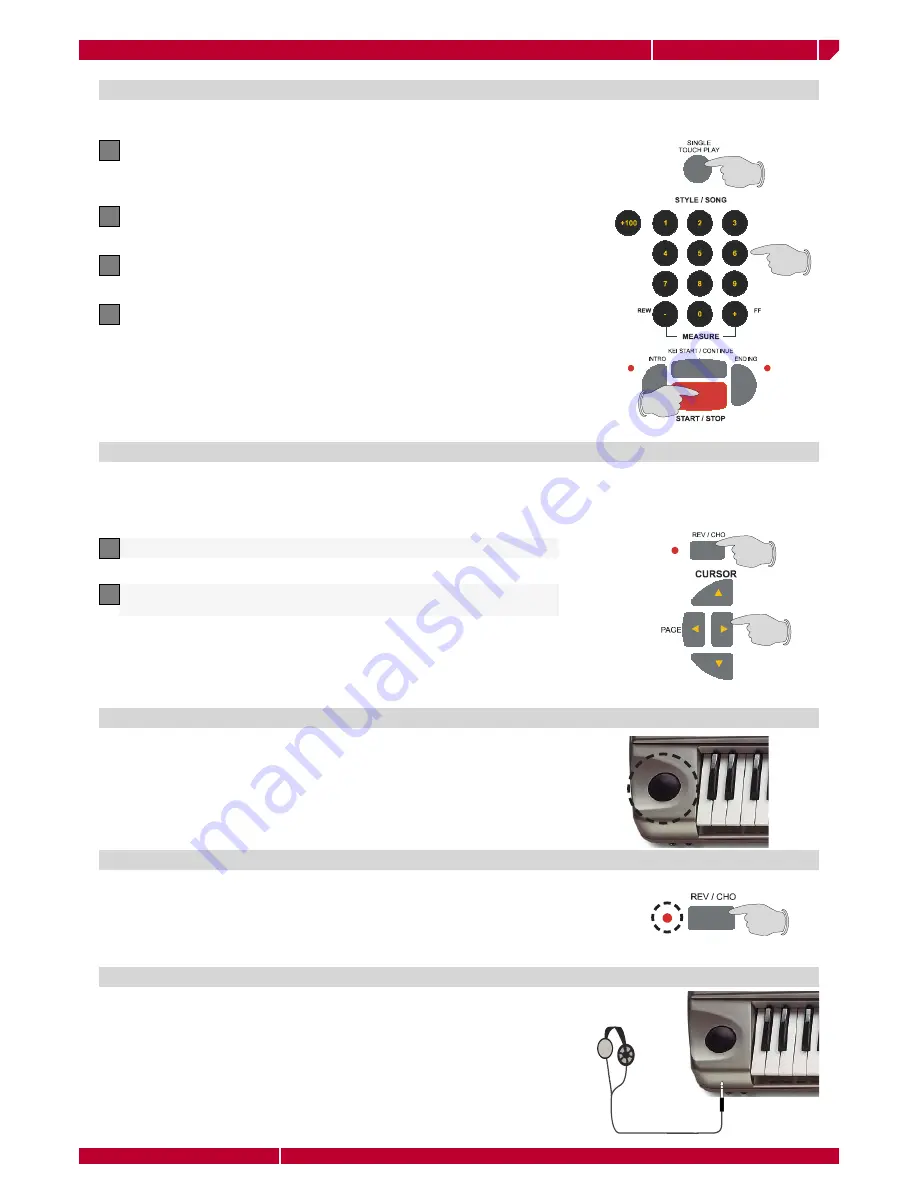
owners
manual
wk2000 se
Page7
Getting Started
Select STYLES and play with automatic accompaniments
The General Effect Level, shown next to the selected effect, can be regulated
with the DIAL or the + and – buttons of the right hand numeric key pad. If you
store the new settings to the current Performance (with the Store Performance
command), they remain in memory (RAM) after turning off the instrument.
Set up the general Effects volumes
You can select any of the WK2000 SE in the following way:
Press SINGLE TOUCH PLAY
1
The corresponding box on the display is highlighted and the ARRANGE ON/
OFF LED on the control panel turns on
Select a Style (the LED turns on) by pressing the corresponding number
on the numeric key pad.
2
Press START/STOP. The drum accompaniment (Drum track) starts play-
ing
3
Play a chord with the left hand (keeping below split point B3) and a
melody with the right hand. A full instrumental accompaniment to your
melody starts playing automatically. The combination of the sounds
playing in the accompaniment depends from the selected Style. You can
modify the preset combination of the sounds in real time by operating on
the keyboard activators controls (Upper 2, Upper 1 and Lower)
4
More details can be found in the “Styles” chapter of this manual.
Press and hold the REV/CHO button
1
It is possible to regulate the general effect volumes to suit the surroundings. Although each Performance recalls appropri-
ate effect volume and mixer settings for each track, a general setting can be applied to render the General Effect Vo lu me
more or less intense with a single command.
Press the PAGE RIGHT buttons repeatedly to scroll through the 22 Reverb
or Chorus effects
2
You can modify the pitch of the keyboard sound while you are playing, using
the Pitch Bend wheel located to the left of the keyboard. To obtain a Modula-
tion, press the Modulation key. To obtain a Pitch Bend, move the wheel verti-
cally (upwards or downwards). Pitch Bend and Modulation are variation of
the pitch that imi ta te the vibrato or other typical effects of some instruments
(trom bo ne, guitar, violin, etc.).
Using the Pitch/Modulation Ball
Use the Effects
The REV/CHO button can be active (led ON) or non active (led OFF). You can
temporarily modify the active effects in a Performance or a Style, by holding
the REV/CHO key down. WK2000 SE features 22 types of Reverb and 22 types
of Modulation/Delay (Chorus) effects.
Plug a set of headphones into one of the front panel HEADPHONES jacks.
You can play and listen in total silence over the headphones without disturb-
ing others in the same room by plugging into the left Headphone jack (the
instrument’s speakers are automatically excluded). Plugging into the right
headphone jack does not affect the internal speakers. Use the Volume slider
to regulate the headphones volume.
Play with Headphones




























