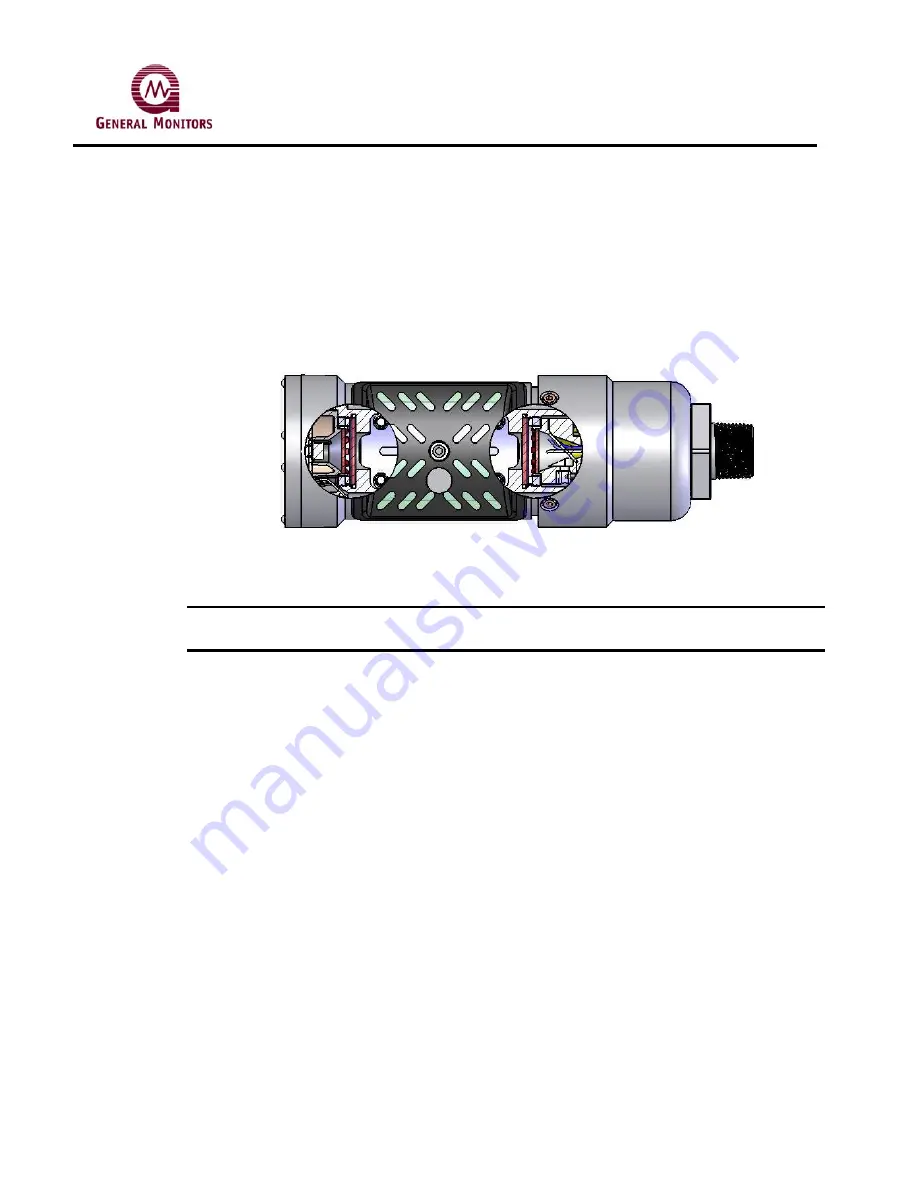
Model IR400
26
5.3 Cleaning and Lubricating the IR400 and IR4000 Units
5.3.1 Cleaning the IR400 and IR4000 Units
The IR400 optical windows can be cleaned by removing the splashguard that covers them,
then gently wiping them with a soft, clean cloth or cotton swab that has had a commercial
window cleaning solution applied; water or ethanol are examples of suitable solvents. You can
remove particulate matter from the IR400, detector accessories, and IR4000 units using an
appropriate halogen-free solvent, such as water or ethanol. Accessories should be thoroughly
dried with compressed air, if necessary, before refitting them to the detector.
Figure 9 IR400 Optical Window Locations
•
NOTE:
Do not clean the windows while an IR400 unit is zeroing or in recalibration
mode. The unit must be re-zeroed after cleaning.
5.3.2 Lubricating IR400 and IR4000 Units
If the neoprene rubber gasket (O-ring) in the cover of the IR4000 enclosure is found dry, it
should also be lubricated with the lubricant/sealant that is included with the IR400/IR4000 units,
or is available on order from General Monitors (P/N 916-062).
As an alternative to grease, PTFE (Teflon) tape may be used.
5.4 Storage
The Model IR400 Gas Detector and IR4000 Monitor System should be stored in a clean, dry
area, and within the temperature and humidity ranges noted for environmental specifications in
Section 9.3.3 Electrical Specifications for the IR400, and the separate user manual for the
IR4000. Insert the red dust caps into any vacant cable entry holes while the unit is stored.
Содержание IR400
Страница 2: ......
Страница 15: ...Model IR400 11 Figure 5b IR400 Mounting Dimensions with a European Box ...
Страница 20: ...Model IR400 16 Figure 7 Wiring Diagram from IR400 to Control Equipment ...
Страница 41: ...Model IR400 37 9 6 Engineering Documentation ...
Страница 45: ...Model IR400 HART Field Device Specification for Point IR Gas Detector ...
Страница 78: ...Model IR400 Infrared Point Detector for Hydrocarbon Gas Applications Modbus programming guide ...
















































