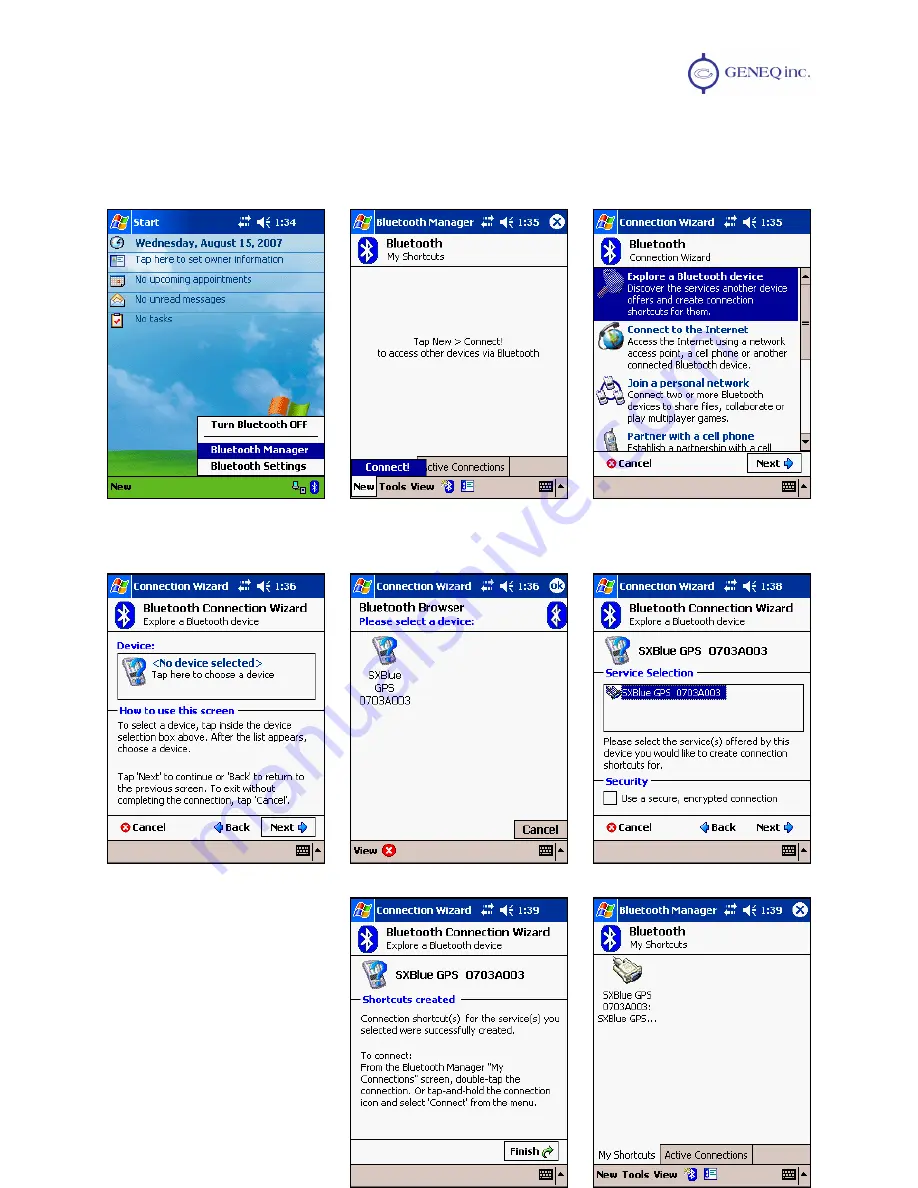
iSXblue/SXBlue II GNSS Series Technical Reference Manual
17
checked. Some driver versions will show “Inbound” and “Outbound” COM ports. Since the software on
the PDA will be initiating the Bluetooth communication with the iSXblue/SXBlue II receiver, the
“Outbound COM Port” is the port number that should be specified in the software. Close the window by
clicking on “Ok” on the top right corner.
Again, from the Bluetooth icon, select “Bluetooth Manager”. In the menu at the bottom of the screen, tap
“New”, then “Connect!”. In the Connection Wizard window that appears, select “Explore a Bluetooth
device” then hit “Next”.
Tap “Next” to allow the wizard to
search for a Bluetooth device.
Once found, the iSXblue/SXBlue
II receiver will appear in the
Bluetooth Browser; select it. The
“Security” section of the
following screen, “Use a secure,
encrypted connection” should be
unchecked. Tap next.






























