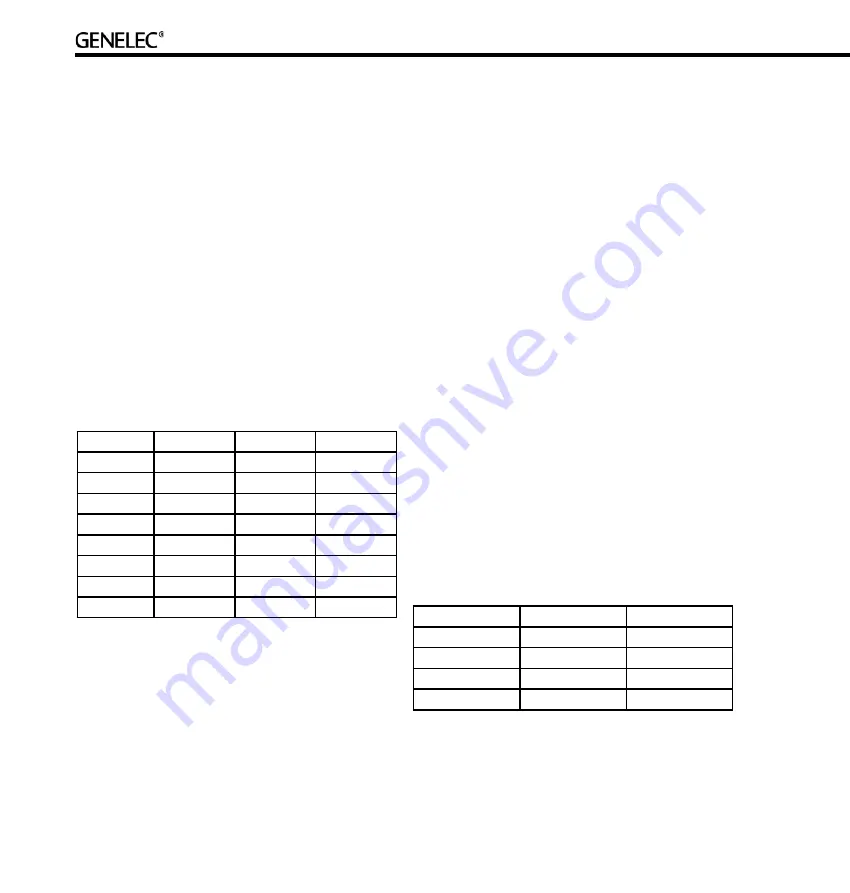
8
functionality compared to the basic controls on the panel.
When the GLM.SE™ Control Network is connected, or
when the “CONTROLS SELECTION” switch is in the “STORED
CTRLS” position, some of the controls on the subwoofer’s
electronics panel may be disabled. They are disabled because
the subwoofer is being controlled through the GLM.SE™ Control
Network, or by the settings stored inside the memory of the
subwoofer. If a disabled control on the panel is adjusted, all the
lights on the connector panel flash rapidly to inform that the
control is disabled and that the change has no effect.
Roll-Off
The frequency response of the subwoofer may have to be
adjusted to match the acoustic environment. The Bass Roll-
Off adjustment reduces the level of the very low subwoofer
frequencies. You can combine the -2 dB, -4 dB and -8 dB
switches, providing an attenuation range from 0 to -14 dB – see
table below for examples of combinations and the corresponding
attenuation.
or -270 degrees of adjustment is provided at 85 Hz – see table
below for switch combinations and the corresponding phase
change. Incorrect phase alignment between the loudspeakers
and the subwoofer causes a drop in the frequency response
around the crossover frequency.
Acoustic measuring equipment such as Genelec AutoCal
accurately align the phase. Alternatively, the following quick
phase alignment process can be done:
•
Disconnect all loudspeakers from the subwoofer outputs.
•
Select the loudspeaker to be used as the reference for the
phase alignment. Typically, this is the Front Center
loudspeaker in a 5.1 multi-channel system.
•
Connect this loudspeaker to subwoofer’s AES/EBU OUTPUT 1
connector.
•
Select subframe A for reproduction on the reference
loudspeaker.
•
The test tone is played simultaneously from the subwoofer
and loudspeaker.
•
Listen to the tone and adjust both “PHASE” control switches
to find the setting that gives the minimum tone level at the
listening position.
•
After having found this minimum level setting, set the
“-180 DEG” switch to the opposite setting to complete the
setup. This puts the subwoofer in phase with the reference
loudspeaker and completes the phase calibration.
•
Finally, reconnect all loudspeakers to the subwoofer
outputs.
Roll-Off
Sw 1 (-8 dB)
Sw 2 (-4 dB)
Sw 3 (-2 dB)
-0 dB
OFF
OFF
OFF
-2 dB
OFF
OFF
ON
-4 dB
OFF
ON
OFF
-6 dB
OFF
ON
ON
-8 dB
ON
OFF
OFF
-10 dB
ON
OFF
ON
-12 dB
ON
ON
OFF
-14 dB
ON
ON
ON
Phase
Sw 6 (-180 deg)
Sw 7 (-90 deg)
0°
OFF
OFF
-90°
OFF
ON
-180°
ON
OFF
-270°
ON
ON
Test Tone:
The SE7261A subwoofer contains a tone generator for phase
alignment. The “TEST TONE” switch activates the tone generator
at the crossover frequency. The test tone signal is sent to
OUTPUT 1 on AES/EBU subframe A. To perform an adjustment
one main loudspeaker has to be connected to this channel and
set to reproduce this signal with the subwoofer.
Phase:
The phase relationship between a main loudspeaker and the
subwoofer must be adjusted at the crossover point. A 0, -90, -180
Содержание SE7261A
Страница 1: ...SE7261A DSP Subwoofer Operating Manual ...
Страница 2: ... ...






























