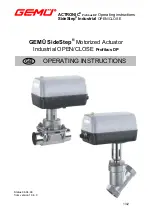ACTRONIC
®
Profibus DP
Operating instructions
SideStep
®
Industrial
OPEN/CLOSE
8/42
7.4.
Parameter data: Parameters / Actions / Errors
SideStep
ÅÆ
Profibus
Parameters / Actions / Errors:
Toggle
Para
code
Para
ID
Para
value
1
byte
1
byte
2
bytes
4
bytes
8 bytes
If the same information is sent more than once, the data record needs to be changed via
the toggle byte.
7.4.1. No
action
When using the “N” (NOP) instruction, no action is carried out. The response is another
NOP instruction.
Inquiry from the master:
0xYY
0x4E (“N“)
0x00, 0x00 0x00,
0x00,
0x00, 0x00
1 byte
1 byte
2 bytes
4 bytes
Response of the SideStep:
0xYY
0x4E (“N“)
0x00, 0x00 0x00,
0x00,
0x00, 0x00
1 byte
1 byte
2 bytes
4 bytes
7.4.2. Change
parameters
The “S“ (SET) instruction enables the change of a parameter in the SideStep via the
Profibus. As a response, the SideStep returns the SET instruction with the changed
parameter value. If the value is higher than the valid range, an external diagnostic error
with code 0x21 is generated; if below, the error generated has code 0x20.
Where the parameter does not exist, the diagnostic error triggered has code 0x22, and the
value returned is 0.
In case of a parameter change, the new value of the parameter is returned to the master
together with a SET instruction.
Where the parameter does not exist, the value returned is 0.
Содержание ACTRONIC Profibus DP
Страница 25: ...ACTRONIC Profibus DP Operating instructions SideStep Industrial OPEN CLOSE 25 42 Open new project Open folder...
Страница 29: ...ACTRONIC Profibus DP Operating instructions SideStep Industrial OPEN CLOSE 29 42 Select DP line Select New...
Страница 31: ...ACTRONIC Profibus DP Operating instructions SideStep Industrial OPEN CLOSE 31 42 Drag selection into window...
Страница 35: ...ACTRONIC Profibus DP Operating instructions SideStep Industrial OPEN CLOSE 35 42...
Страница 36: ...ACTRONIC Profibus DP Operating instructions SideStep Industrial OPEN CLOSE 36 42 Program OB1...
Страница 38: ...ACTRONIC Profibus DP Operating instructions SideStep Industrial OPEN CLOSE 38 42 Confirm by clicking on Yes...
Страница 39: ...ACTRONIC Profibus DP Operating instructions SideStep Industrial OPEN CLOSE 39 42 Create new OB...