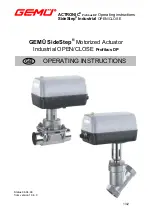ACTRONIC
®
Profibus DP
Operating instructions
SideStep
®
Industrial
OPEN/CLOSE
4/42
2.2. RS-485
2.3.
Profibus DP status LED
Profibus DP status LED
Red
light
–
no
bus
connection
No
light
–
bus
connection
ok
No
function
at
Profibus
DP
design
2.4.
Supply voltage
2.4.1.
24V DC supply voltage
Plug Pin
Signal
name
Wiring
internal external
X1
1 Uv, L+ supply voltage
24V DC power
supply
X1
2 Uv, L- supply voltage
2.4.2.
120V 50/60Hz or 230V 50/60Hz supply voltage
Plug Pin
Signal
name
Wiring
internal external
X1
1 Uv, L1 supply voltage
AC power
supply
X1
2 Uv, N supply voltage
Rx
D/T
xD
-N
VP
+
5
DG
ND
Rx
D/T
xD
-P
1
2
3
4
5
6
7
8
9
~
Содержание ACTRONIC Profibus DP
Страница 25: ...ACTRONIC Profibus DP Operating instructions SideStep Industrial OPEN CLOSE 25 42 Open new project Open folder...
Страница 29: ...ACTRONIC Profibus DP Operating instructions SideStep Industrial OPEN CLOSE 29 42 Select DP line Select New...
Страница 31: ...ACTRONIC Profibus DP Operating instructions SideStep Industrial OPEN CLOSE 31 42 Drag selection into window...
Страница 35: ...ACTRONIC Profibus DP Operating instructions SideStep Industrial OPEN CLOSE 35 42...
Страница 36: ...ACTRONIC Profibus DP Operating instructions SideStep Industrial OPEN CLOSE 36 42 Program OB1...
Страница 38: ...ACTRONIC Profibus DP Operating instructions SideStep Industrial OPEN CLOSE 38 42 Confirm by clicking on Yes...
Страница 39: ...ACTRONIC Profibus DP Operating instructions SideStep Industrial OPEN CLOSE 39 42 Create new OB...