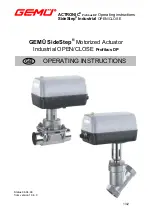Содержание ACTRONIC Profibus DP
Страница 25: ...ACTRONIC Profibus DP Operating instructions SideStep Industrial OPEN CLOSE 25 42 Open new project Open folder...
Страница 29: ...ACTRONIC Profibus DP Operating instructions SideStep Industrial OPEN CLOSE 29 42 Select DP line Select New...
Страница 31: ...ACTRONIC Profibus DP Operating instructions SideStep Industrial OPEN CLOSE 31 42 Drag selection into window...
Страница 35: ...ACTRONIC Profibus DP Operating instructions SideStep Industrial OPEN CLOSE 35 42...
Страница 36: ...ACTRONIC Profibus DP Operating instructions SideStep Industrial OPEN CLOSE 36 42 Program OB1...
Страница 38: ...ACTRONIC Profibus DP Operating instructions SideStep Industrial OPEN CLOSE 38 42 Confirm by clicking on Yes...
Страница 39: ...ACTRONIC Profibus DP Operating instructions SideStep Industrial OPEN CLOSE 39 42 Create new OB...