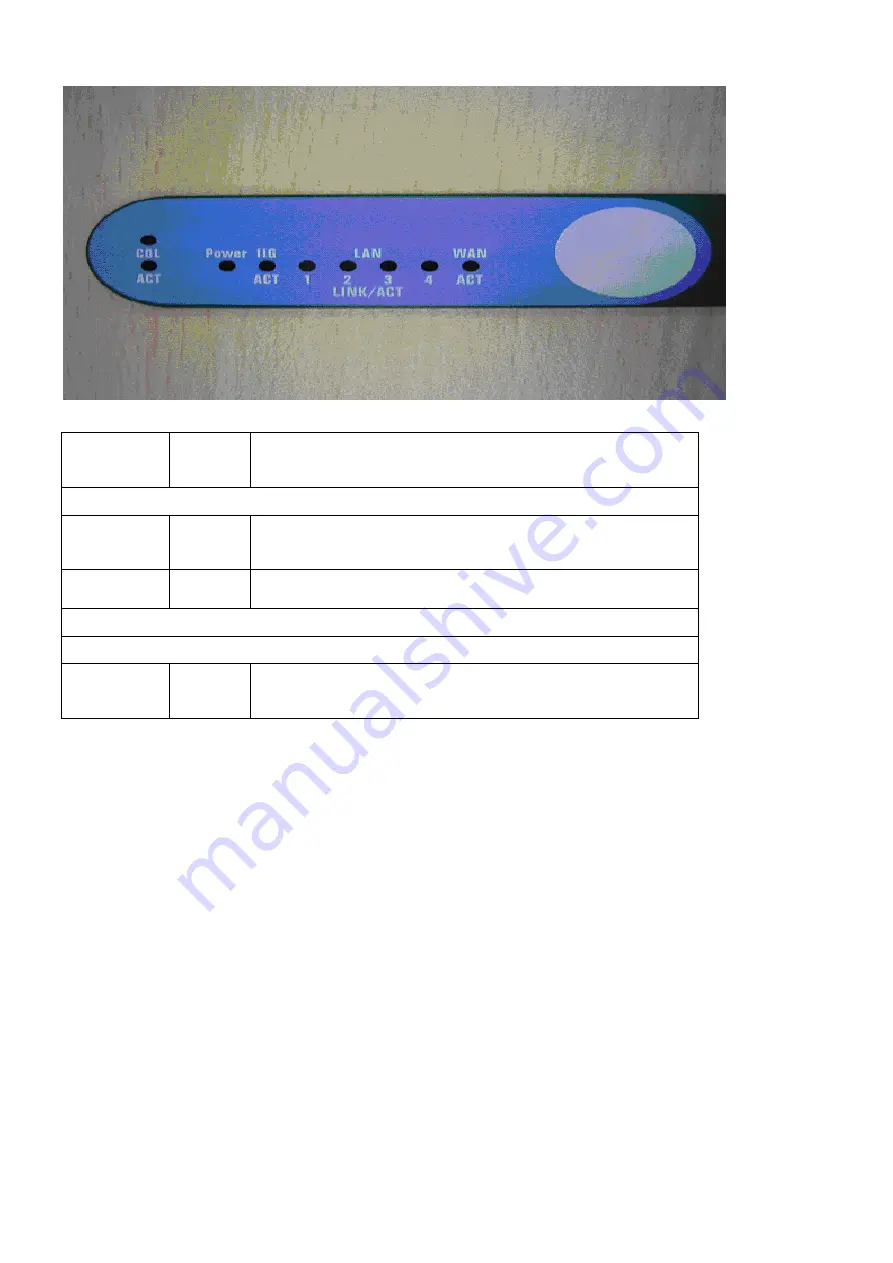
Power: Green
The Power LED illuminates when the WHRTC-100GW Homeplug
Wireless Router is powered on
For Power Line ports
Act: Green
Blinking slow when Act and blinking very fast when data is flowing
through this Power Line plug
Col:
Green
Blinking when collision is occurred on this port.
For WLAN
IEEE 802.11b/g
Act Green
Steady on when link is ready, blinking with the traffic through
802.11g WLAN
What This Package Contains?
Upon you receive your wireless Router, please check that
the following contents are packaged:
- HomePlug Wireless Router (
GT Powerline Router
)
- CD
- User's manual
- Quick Install Guide
- RJ 45
- Power cord
Necessary Equipment
- One or more computers with wireless device, and it's software already installed
- Microsoft TCP/IP networking protocol installed on each PC
Содержание Power Line
Страница 10: ...Filter tab 1 2 Homeplug network Encryption key setting 1 Set the Homeplug network encryption key...
Страница 13: ...Router Status Show the router status information...
Страница 17: ...Security 1 Set the router wireless security 802 1X WEP etc 2 After setting press apply to let the setting work...




































