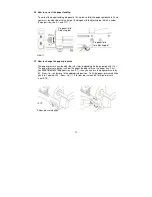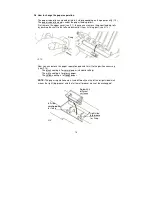13
3.6 How to correct the paper feeding
To correct the paper feeding diagonally (for a precise fold) the paper guidance left and
right must be adjusted with the help of the diagonal fold adjusting dial which is under
the paper tray (see 2.1 and ill. 11).
3.7 How to change the paper pressure
The paper pressure can be adjusted in 5 steps, depending on the paper quality (1-5).
The paper pressure button is under the paper feeding rollers of he paper tray. First
you need to remove the paper tray (see 2.1), then you can turn the paper pressure by
90° (from | to --) and move to the appropriate position. To fix the paper pressure button
you turn it again by 90° (from – to |). 1 is for low pressure and 5 for high pressure
(see ill. 12).
Diagonal fold
Adjusting dial
Diagonal fold
for adjusting dial
Abb. 11
ill. 12
Paper pressure button