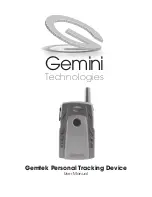0
Example 2: How to Request a Position
Using Your Online Account
Please log into your online account and click on “Locate Now”, select the device
you would like to request a position for and then click “Get Location”.
Using a Telephone
Only numbers stored in the Speed Dial Buttons may request a position.
Example: Mom’s Cell Phone calls the device. The Gemtek recognizes Mom’s Cell
as a speed dial number and a message is sent to Mom’s Cell with the location of
the device.
Mom's Cell
Phone calls
the device
(Notification from Gemini)
John's location was
123 Main St, Boston, MA 02115
on 7/24/06 11:10 AM