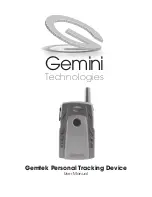Getting Started
Charging the Battery
N
ot
e
• For the initial charging of the battery, it is required that the device
remain in the “Off” postition. All other times it is recommended to
charge the battery while the device is in the “On” position.
1. Insert the Home Charger plug into “Charging Jack” on your Gemtek (See
“Description of Device” on page 3 for location of jack).
2. If device is on while charging, the orange light will remain on even if the
device is fully charged. If the device is off while charging, the orange light
will turn off when the device is fully charged.
Turn the Gemtek On or Off
1. Locate the On/Off switch on the bottom of the Gemtek.
2. Push the On/Off switch to the desired position.
Adjusting Volume
1. Press “Volume/Test Button” to adjust sound level while using the device
during a phone call. (Volume adjustment sequence: Medium > High> Low)
Answering a Call
1. Press the “Answer” Button for 2 seconds. There will be one beep and signal
light will blink green once.
Ending a Call
1. Press the “Hang-up” Button for 2 seconds. There will be one beep and signal
light will blink green once.