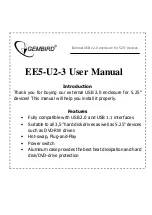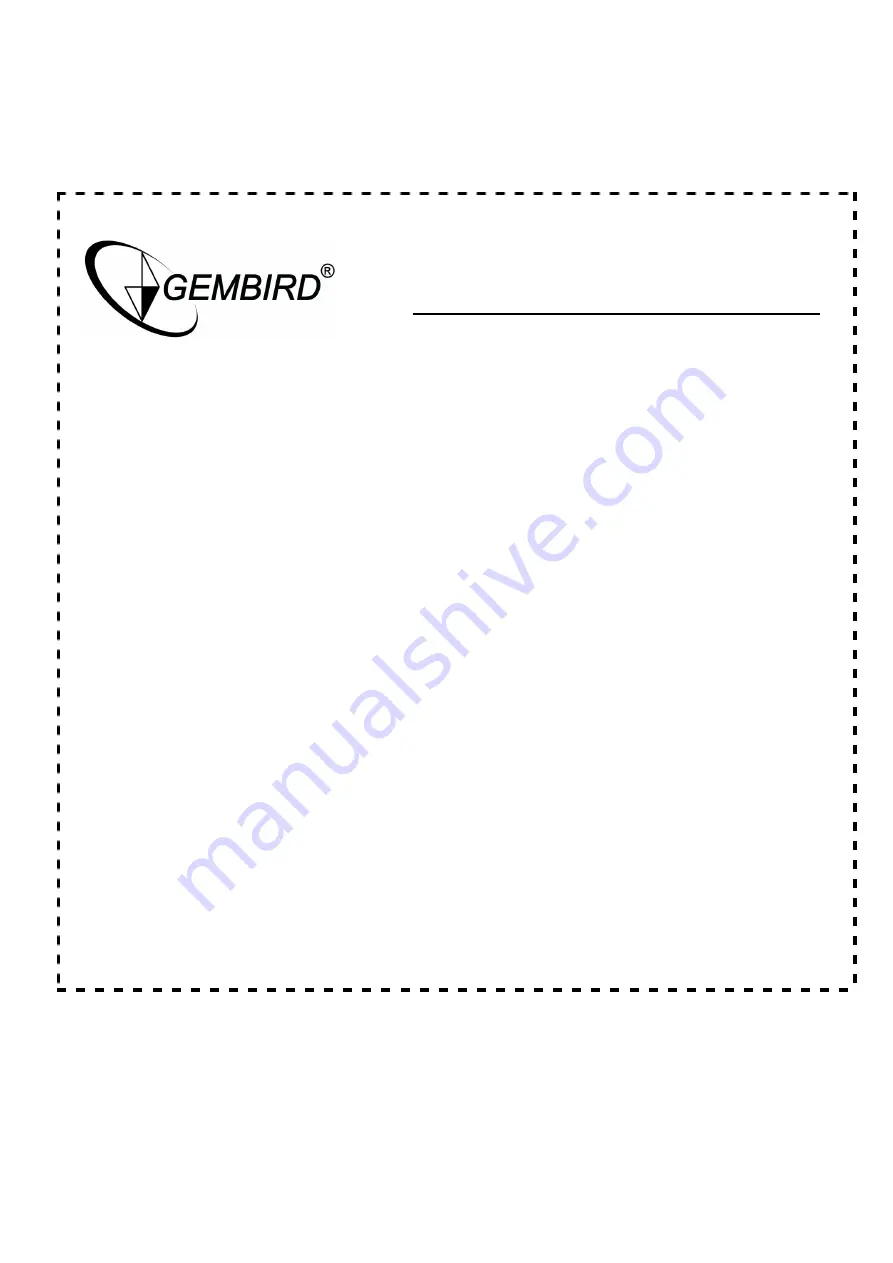
External USB v.2.0 enclosure for 5.25" devices
Hard Disk Partitioning and Formatting
If there is no USB hard disk drive appeared in My Computer or
Windows Explorer after the above-mentioned procedures, you
may need to perform disk Partitioning and/or Formatting.
Windows 98/ME:
•
Go to DOS prompt
•
Run "FDISK" and perform the partitioning as you need.
Please note, you may need to delete the old partition f irst
if your hard disk was partitioned us ing other partitioning
utilit ies
•
Run "FORMAT" to format the HDD.
Windows2000/XP:
•
Right click "My Computer" and then se lect "Manage"
•
Go to "Dis k Management"
•
Perform Partitioning and formatting. Please refer to your
OS manual for details of how to use "Dis k Management"