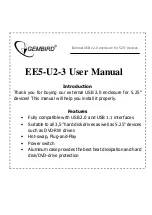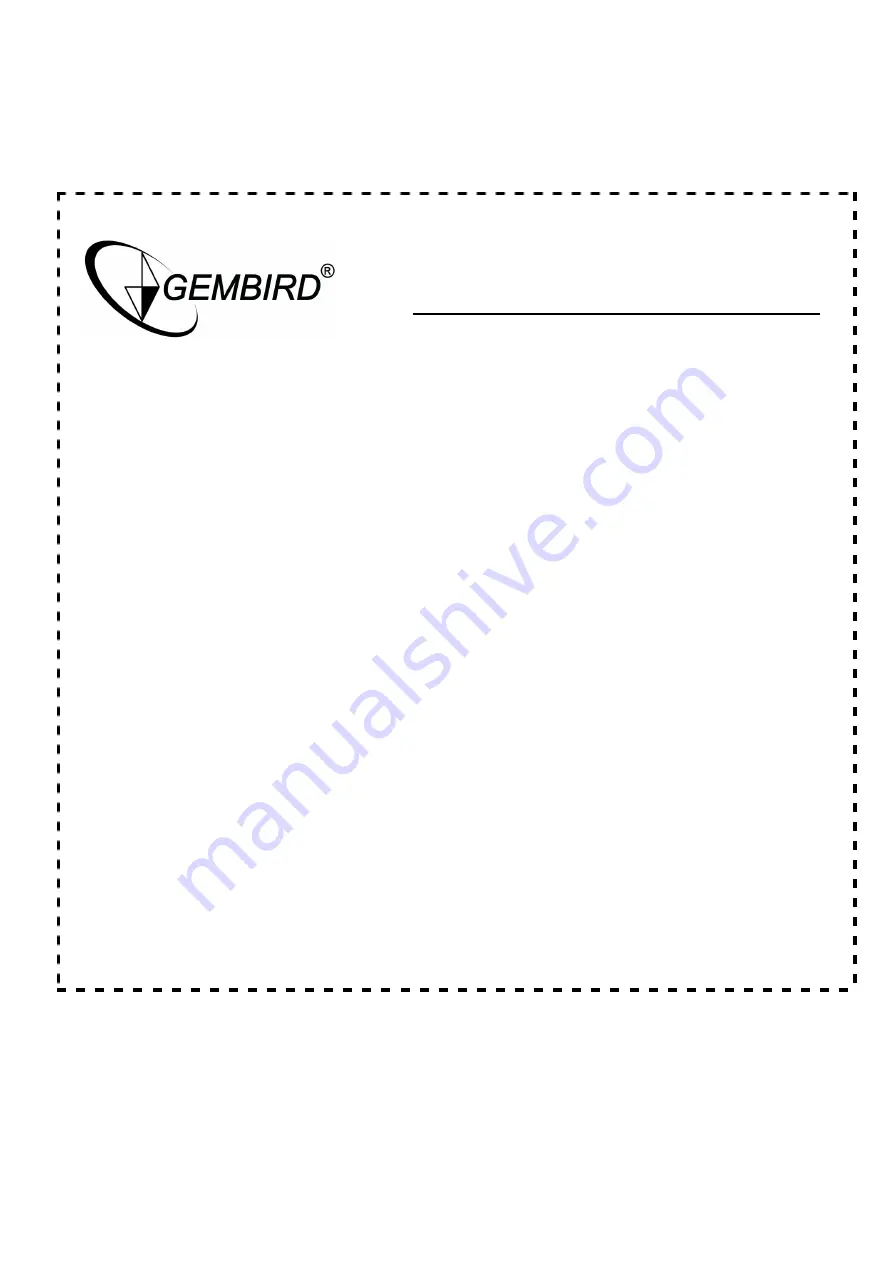
External USB v.2.0 enclosure for 5.25" devices
Driver installation under Windows 98SE
After USB HDD enclosure is connected, Windows 98 should
detect the new hardware and display "Found New
Hardware…" wizard. When prompted, insert the CD provided
and let the system search for the correct driver, if necessary
specify \USBHDD-CL811 USBHDD_PL2506 in the search path.
If hardware is not detected by OS, follow these steps:
•
Click "Start-Settings-Control Panel"
•
Double click "Add New Hardware" and then click "Next"
twice
•
Select "No, the device is n't in the list" and click "Next"
•
Select "No, I want to select the hardware from a list" and
click "Next"
•
Select "Other devices" and click "Next"
•
Click "Have Disk"
•
Specify driver location, or click "Browse" to search for