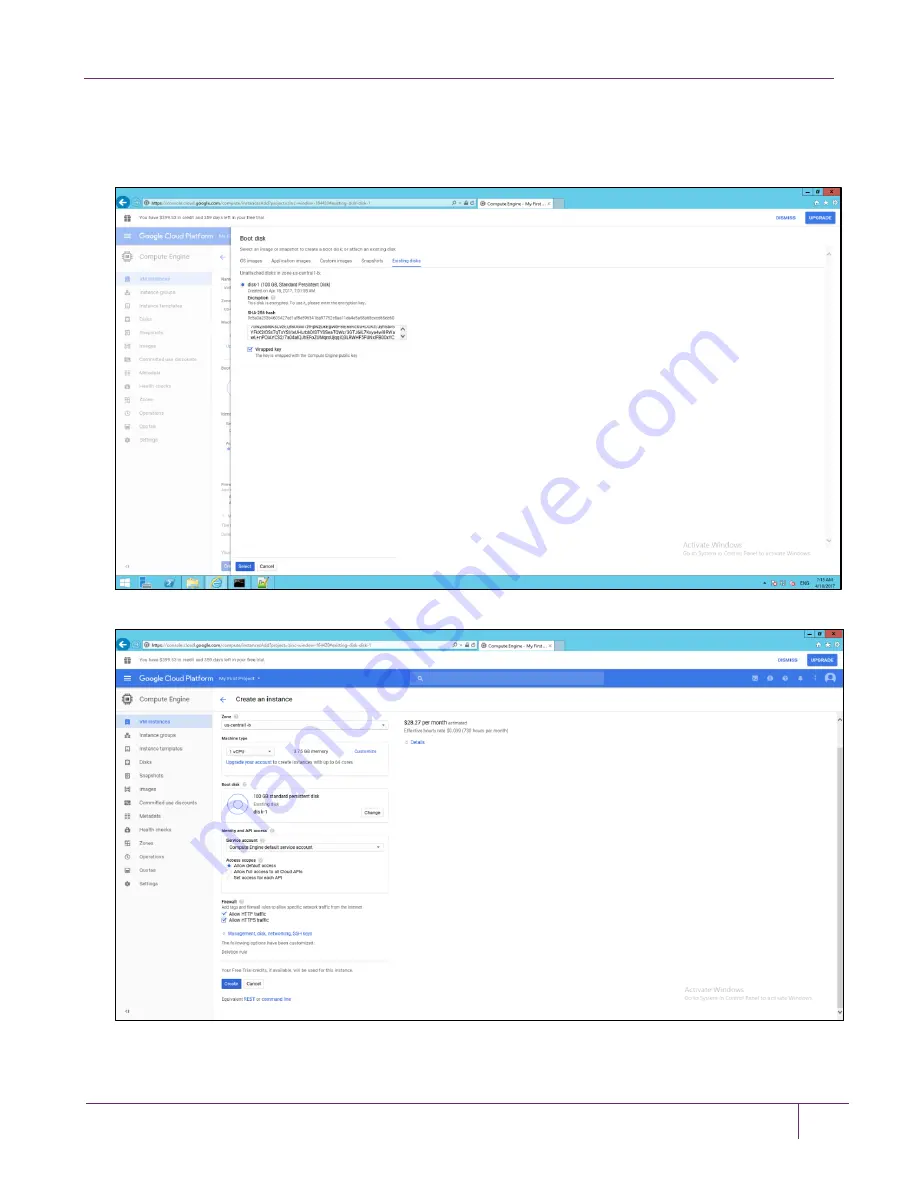
2
– Integrating Google Cloud Platform with SafeNet Luna HSM
Google Cloud Platform Integration Guide
16
5. Enter the
Name
and select
Zone
,
Machine type
. In the
Boot disk
section, click
Change
and then click
Existing disk
. It displays the disk created in the previous steps using CSEK Encryption. When disk is
selected, it prompts to enter the key. Provide the same key which you have used to encrypt the disk and
select the
Wrapped key
checkbox. Click
Select
.
6. Select
Allow HTTP traffic
and
Allow HTTPS traffic
in the
Firewall
section and click
Create
.
























