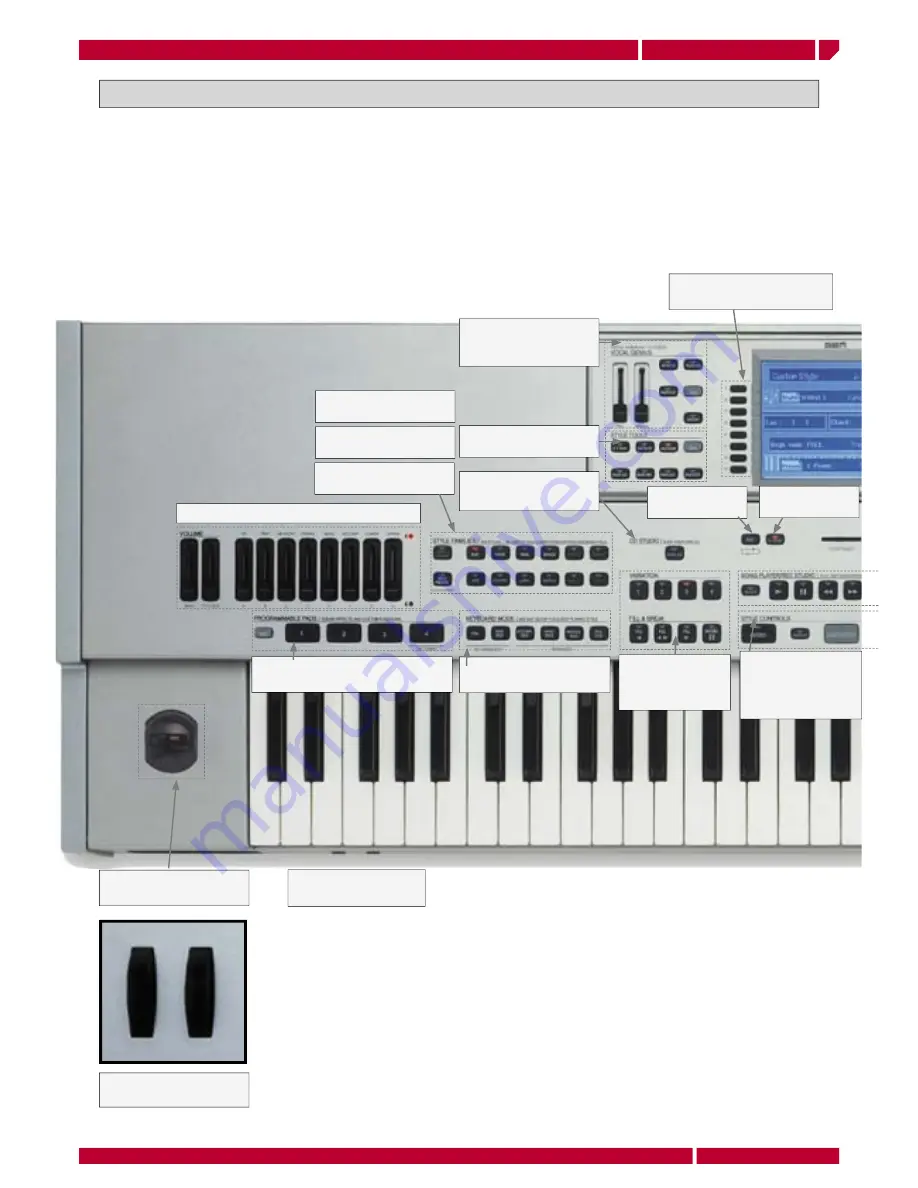
introduction
Page2
manual
addendum
Genesys s
Genesys s Control panel
All the Genesys s functions are controlled from the control panel.
VOCAL GENIUS area
control the external signal
parameters and the vocal
processor set up.
The sliders control the volume of MIDI and audio
sections.
STYLE FAMILIES select the
style family you want to recall
VARIATION-FILL&BREAK
Allows the realtime
handling of the styles,
recalling the different
accompaniment patterns.
STYLE CONTROLS Recalls
the INTRO, ENDING parts
of a style and controls
the style activation mode:
START/STOP, SYNCRO,
RESTART.
STYLE TOOLS gives access to
the Styles fi ne tune parameters
an controls.
CD STUDIO a direct access
button to enter the CD burning
function of the instrument.
PROGRAMMABLE PAD a series of useful
realtime functions can be assigned to these
four buttons
HEADPHONES sockets to
connect two headphones to
the instrument
A to H function buttons, to select
or recall data inside the various
display menus.
PARTS shifts the
screen in song or
style musical parts.
D-HOLD enables/
disables the display
hold function.
MUSIC LIBRARY recals any of
96 programmed song set up
STYLE PRESET gives access to
the style preset area
KEYBOARD MODE real time
recals the keyboard set up you
prefer
The Joystick controls
Modulation and Pitch bending
Genesys s and Genesys pro s have the same control panel
Genesys s features Pitch Bend
and modulation wheels to
controls these parameters
Содержание genesys pro s
Страница 1: ...D I G I T A L K E Y B O A R D S English Italiano manual addendum genesys s genesys pro s...
Страница 6: ......









































