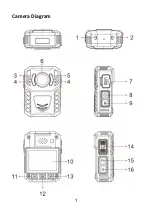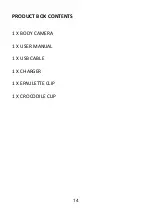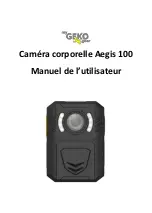CAMERA DIAGRAM EXPLANATION
1 - Right LED Light -
A. Flat GREEN when idle.
B. Flashing RED when recording a video.
C. Temporary flat RED when a picture is taken in idle
mode.
D. Flashing AMBER light when recording an audio
recording.
E. Flat GREEN when the USB lead is connected to a
computer.
2 - Left LED Light -
A. Flat WHITE when device is fully charged.
B. Flat BLUE when charging and when the USB lead is
connected to a computer.
3 – Sensor -
Detects low and high light levels, this is what triggers the
automatic IR night vision.
4 - Infrared Night Vision Lights -
Illuminates images in the dark, helping in low light areas
or during nighttime.
5 - White LED light -
Helps illuminate in low light areas, to capture footage in
the dark.
2
Содержание Aegis 100
Страница 1: ...Aegis 100 Body Cam User Manual ...
Страница 2: ......
Страница 8: ...Camera Diagram 1 ...
Страница 22: ...Caméra corporelle Aegis 100 Manuel de l utilisateur ...
Страница 28: ...1 ...
Страница 33: ...FONCTIONS DE L ÉCRAN 6 ...
Страница 43: ......
Страница 44: ......