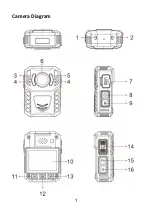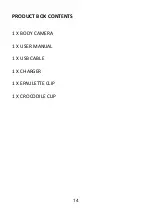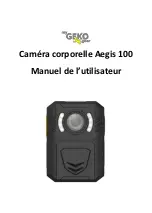6 - Lens -
Capture Video and images. The lens is also what triggers
the motion detection.
7 - USB Port -
Connect the USB cable to your computer, from there you
can transfer your recorded video, audio files and pictures
to the computer. Reset Hole - is located next to the USB
port. This is used to reset the device.
8 - Picture Button -
A. In idle mode, press to take a picture.
B. While recording a video, press to take a picture.
9 - Audio Record Button -
A. In idle mode, press to start an audio recording.
B. When recording a video, press to mute/unmute the
microphone.
C. In idle mode, hold for 2 seconds to switch between
720p and 1080p video resolutions.
10 - 2 Inch LCD Screen -
11 - Left Button -
A. In idle mode, press to play the last recorded video,
audio or photo.
B. In playback mode, press to rewind the video.
C. In menu mode, press to scroll up.
D. In playback mode, hold to zoom out the picture.
3
Содержание Aegis 100
Страница 1: ...Aegis 100 Body Cam User Manual ...
Страница 2: ......
Страница 8: ...Camera Diagram 1 ...
Страница 22: ...Caméra corporelle Aegis 100 Manuel de l utilisateur ...
Страница 28: ...1 ...
Страница 33: ...FONCTIONS DE L ÉCRAN 6 ...
Страница 43: ......
Страница 44: ......