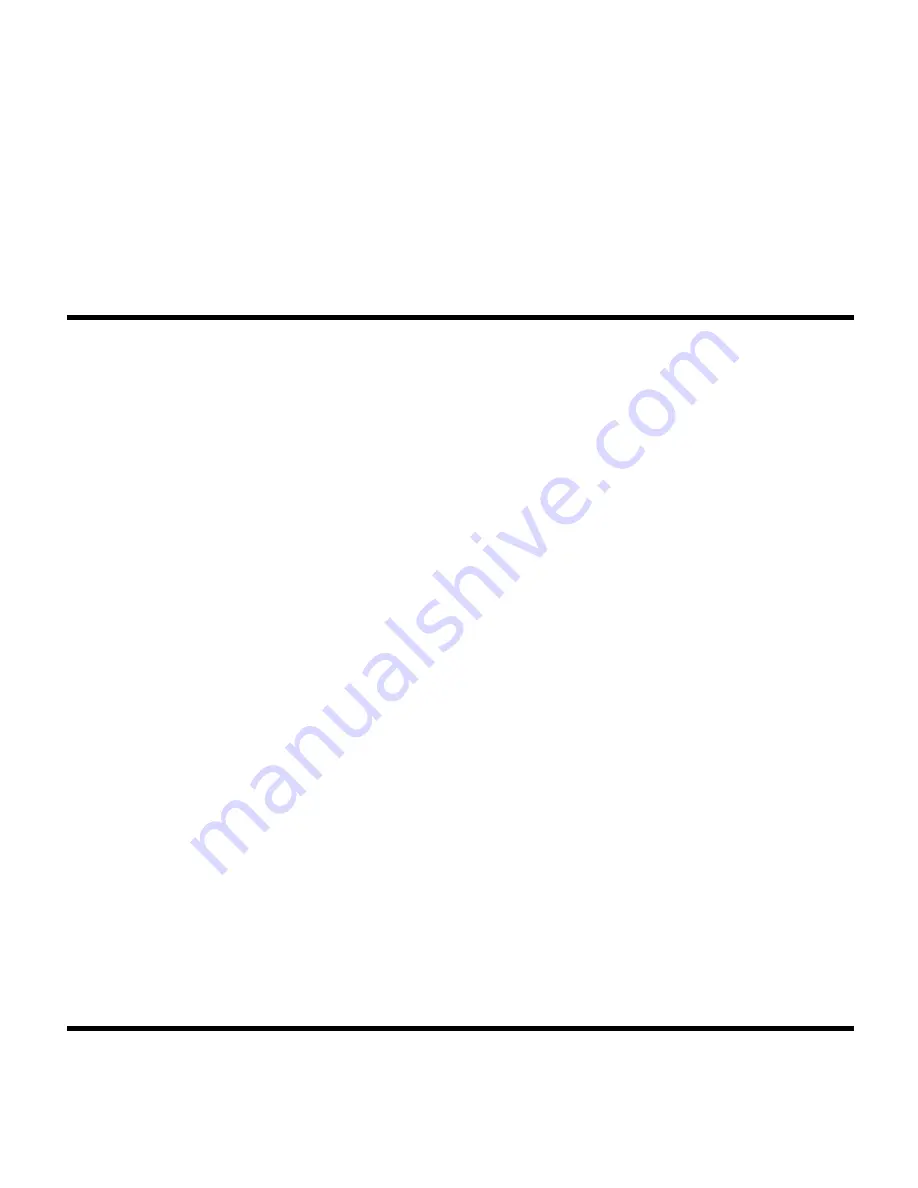
5
5
PANEL DESCRIPTIONS
PANEL DESCRIPTIONS
1 Bypass
Button
Used to place the unit in
Bypass Mode,
allowing the signal to pass through
unmodifi ed.
2 Bypass
LED
Indicated the current state of the unit. See
Page 6 for details.
3 I/R
Port
Used to communicate with the included I/R
remote
4 L/R
LED
The LED will turn blue to indicate the audio
source is set to L/R analog
5
Coax (S/PDIF) LED
Turns blue to indicate that the audio input is
set to Coax
6
Optical (TOSLINK) LED
Turns blue to indicate that the audio input is
set to Optical
7
5V DC Power Receptacle
Connect the included 5V DC power supply to
this port
8
Input Select Button
Used to select between L/R audio, Coax, and
Optical inputs
9
Optical (TOSLINK) Input
Connect an Optical cable from this port to the
Optical output port on the A/V equipment
10
Coax (S/PDIF) Input
Connect a Coax cable from this port to a Coax
input port on the A/V equipment
11
Analog L/R (RCA) Input
Connect an RCA L/R stereo pair from these
ports to the RCA L/R output pair on the source
device
12
Optical (TOSLINK) Output
Connect an optical cable from this port to the
Optical input port on the A/V equipment
13
Coax (S/PDIF) Output
Connect a Coax cable from this port to a Coax
input port on the A/V equipment
14
Analog L/R (RCA) Output
Connect a L/R RCA stereo pair from this output
to a L/R RCA stereo input pair on the A/V
equipment
1 Bypass
Button
Used to place the unit in
Bypass Mode,
allowing the signal to pass through
unmodifi ed.
2 Bypass
LED
Indicated the current state of the unit. See
Page 6 for details.
3 I/R
Port
Used to communicate with the included I/R
remote
4 L/R
LED
The LED will turn blue to indicate the audio
source is set to L/R analog
5
Coax (S/PDIF) LED
Turns blue to indicate that the audio input is
set to Coax
6
Optical (TOSLINK) LED
Turns blue to indicate that the audio input is
set to Optical
7
5V DC Power Receptacle
Connect the included 5V DC power supply to
this port
8
Input Select Button
Used to select between L/R audio, Coax, and
Optical inputs
9
Optical (TOSLINK) Input
Connect an Optical cable from this port to the
Optical output port on the A/V equipment
10
Coax (S/PDIF) Input
Connect a Coax cable from this port to a Coax
input port on the A/V equipment
11
Analog L/R (RCA) Input
Connect an RCA L/R stereo pair from these
ports to the RCA L/R output pair on the source
device
12
Optical (TOSLINK) Output
Connect an optical cable from this port to the
Optical input port on the A/V equipment
13
Coax (S/PDIF) Output
Connect a Coax cable from this port to a Coax
input port on the A/V equipment
14
Analog L/R (RCA) Output
Connect a L/R RCA stereo pair from this output
to a L/R RCA stereo input pair on the A/V
equipment





























