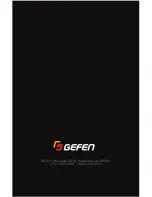page | 29
Updating the Firmware
7.
Assign the following serial port settings in Hyperterminal:
Description
Setting
Baud rate
19200
Data bits
8
Parity
None
Stop bits
1
Hardware flow control
None
8.
Reconnect the power supply to the Sender (or Receiver) unit.
9.
Type the following in the terminal application:
#fw_upgrade
10. Press the
[ENTER]
key.
11. When prompted, press 1 on the computer keyboard.
12. Click
Transfer > Send File...
13. Select the firmware file:
ELR_BIDIR_[version].bin
.
14. Select the YModem protocol and click the
Send
button.
15. After the upgrade process is complete, the unit will automatically reboot.
16. Both the Sender and Receiver units are now updated.
Appendix
Содержание GTB-UHD-HBT
Страница 1: ...GTB UHD HBT User Manual Release A0 6 HDBaseT Extender w RS 232 2 way IR and POH 60Hz 4 2 0...
Страница 9: ...This page left intentionally blank...
Страница 10: ...This page left intentionally blank...
Страница 11: ...1 Getting Started HDBaseT Extender w RS 232 2 way IR and POH 60Hz 4 2 0...
Страница 18: ...This page left intentionally blank...
Страница 19: ...page 9 2 Basic Operation HDBaseT Extender w RS 232 2 way IR and POH 60Hz 4 2 0...
Страница 28: ...This page left intentionally blank...
Страница 29: ...3 Advanced Operation HDBaseT Extender w RS 232 2 way IR and POH 60Hz 4 2 0...
Страница 35: ...This page left intentionally blank...
Страница 36: ...This page left intentionally blank...
Страница 37: ...4 Appendix HDBaseT Extender w RS 232 2 way IR and POH 60Hz 4 2 0...