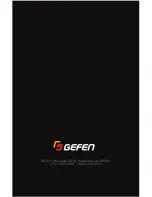page | 28
There are two methods for updating the 4K Ultra HD HDBaseT Extender w/ RS-232,
2-way IR and POL. The recommended method is to update both units at the same time by
leaving the Sender and Receiver unit connected. Updating the Sender unit will update the
Receiver unit (or vice versa). The second method is to update the Sender and Receiver
unit separately.
Single Update Procedure
This method is recommended and can be used in situations where disconnecting the
system is impractical or difficult. The power supply must be connected to either the Sender
or Receiver unit. The update procedure can take place at the Sender or Receiver location.
1.
Download the latest firmware here:
http://www.gefen.com/support/download.jsp
2.
Extract the contents of the .zip file to the desktop on your computer.
3.
Disconnect the power supply from the Sender (or Receiver) unit.
4.
Set the following DIP switches on the Sender and Receiver units:
► Sender unit
Set DIP switch 4, on the bottom of the Sender unit, to the ON position:
► Receiver unit
Set DIP switch 1, on the bottom of the Receiver unit, to the ON position:
5.
Connect the included RS-232 cable between the Sender (or Receiver) unit and the
computer.
6.
Launch a terminal emulation program. In this example, we will be using Windows®
Hyperterminal.
ON SAB
1
2
3
4
ON
1
2
Updating the Firmware
Appendix
Appendix
Содержание GTB-UHD-HBT
Страница 1: ...GTB UHD HBT User Manual Release A0 6 HDBaseT Extender w RS 232 2 way IR and POH 60Hz 4 2 0...
Страница 9: ...This page left intentionally blank...
Страница 10: ...This page left intentionally blank...
Страница 11: ...1 Getting Started HDBaseT Extender w RS 232 2 way IR and POH 60Hz 4 2 0...
Страница 18: ...This page left intentionally blank...
Страница 19: ...page 9 2 Basic Operation HDBaseT Extender w RS 232 2 way IR and POH 60Hz 4 2 0...
Страница 28: ...This page left intentionally blank...
Страница 29: ...3 Advanced Operation HDBaseT Extender w RS 232 2 way IR and POH 60Hz 4 2 0...
Страница 35: ...This page left intentionally blank...
Страница 36: ...This page left intentionally blank...
Страница 37: ...4 Appendix HDBaseT Extender w RS 232 2 way IR and POH 60Hz 4 2 0...