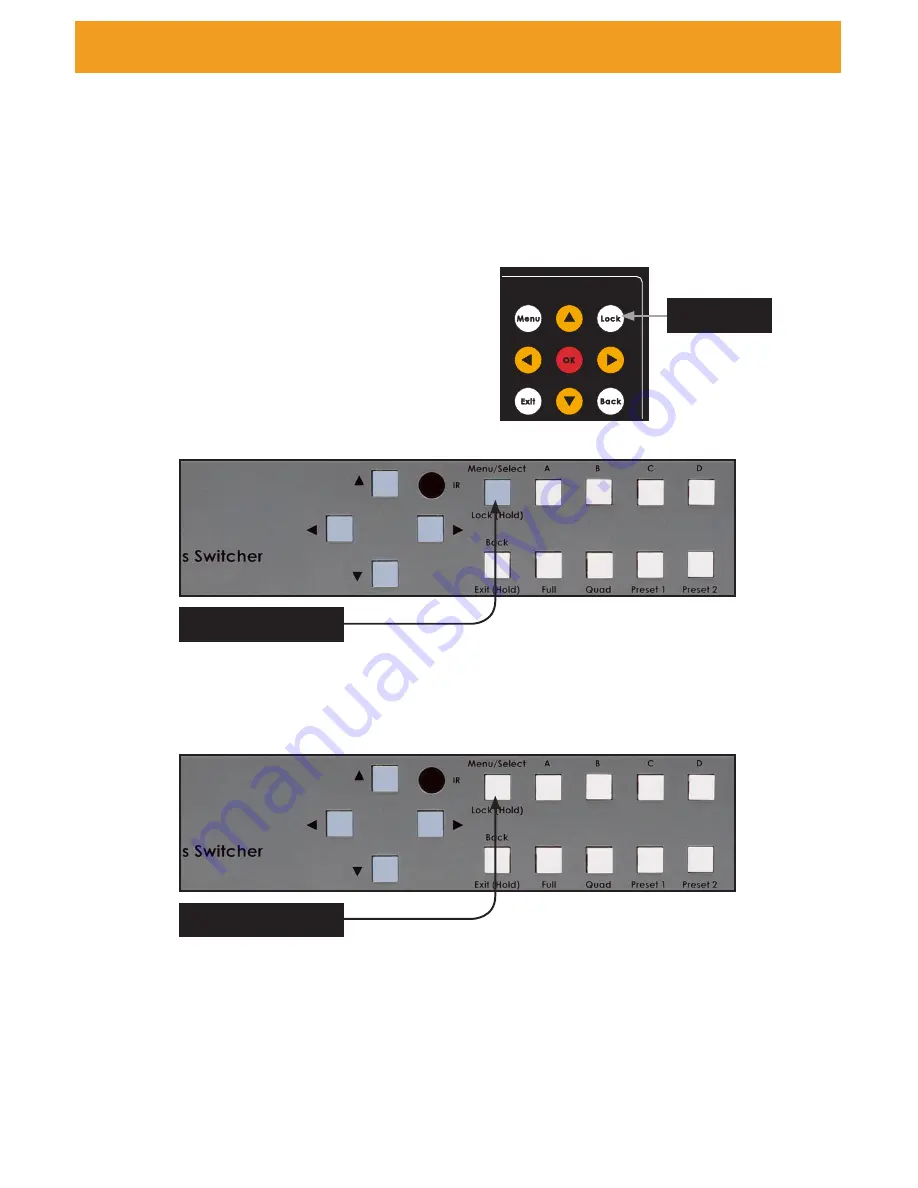
page | 20
Locking the switcher will prevent any changes by disabling functions (except the
Lock
(Hold)
button) on the front panel. Disabled are the front panel, IR, and Web GUI, but API
control will remain unlocked. This feature is useful in preventing routing or other changes
caused by accidentally bumping or pressing the buttons on the front panel.
Using the Front Panel Buttons
1. Press and hold the
Lock (Hold)
button (3 seconds) on the front panel.
If using the
IR Remote
, press the
Lock
button.
The
Lock (Hold)
button on the console will
illuminate.
2. The switcher is now locked. The button will
remain illuminated as long as the switcher
is locked.
3. To unlock the switcher, press and hold the
Lock (Hold)
button. The button will no
longer be illuminated.
4. The switcher is now unlocked and can be used normally.
Locking / Unlocking the Switcher
Switcher is locked
Switcher is unlocked
Lock
button
When the unit is locked, any button press will cause the
Menu/Select/Lock
button to blink
in the following pattern one time to indicate that the unit is locked.
● Menu/Select/Lock button LED inactive (OFF) for 500 ms
● Menu/Select/Lock button LED active (ON) for 500 ms
● Menu/Select/Lock button LED inactive (OFF) for 500 ms
● Menu/Select/Lock button LED active (ON).
Содержание 4x1 Multiview Seamless Switcher
Страница 10: ......
Страница 11: ...01 Getting Started Multiview Seamless Switcher...
Страница 14: ...page 4 IR Remote Control Unit 4 3 2 8 6 10 12 11 7 5 9 1...
Страница 20: ......
Страница 21: ...Multiview Seamless Switcher 02 Operating the Seamless Switcher...
Страница 60: ...This page left intentionally blank...
Страница 61: ...Multiview Seamless Switcher 03 Advanced Operation...
Страница 86: ...This page left intentionally blank...
Страница 87: ...Multiview Seamless Switcher 04 Appendix...
Страница 91: ...page 81 This page left intentionally blank...






























