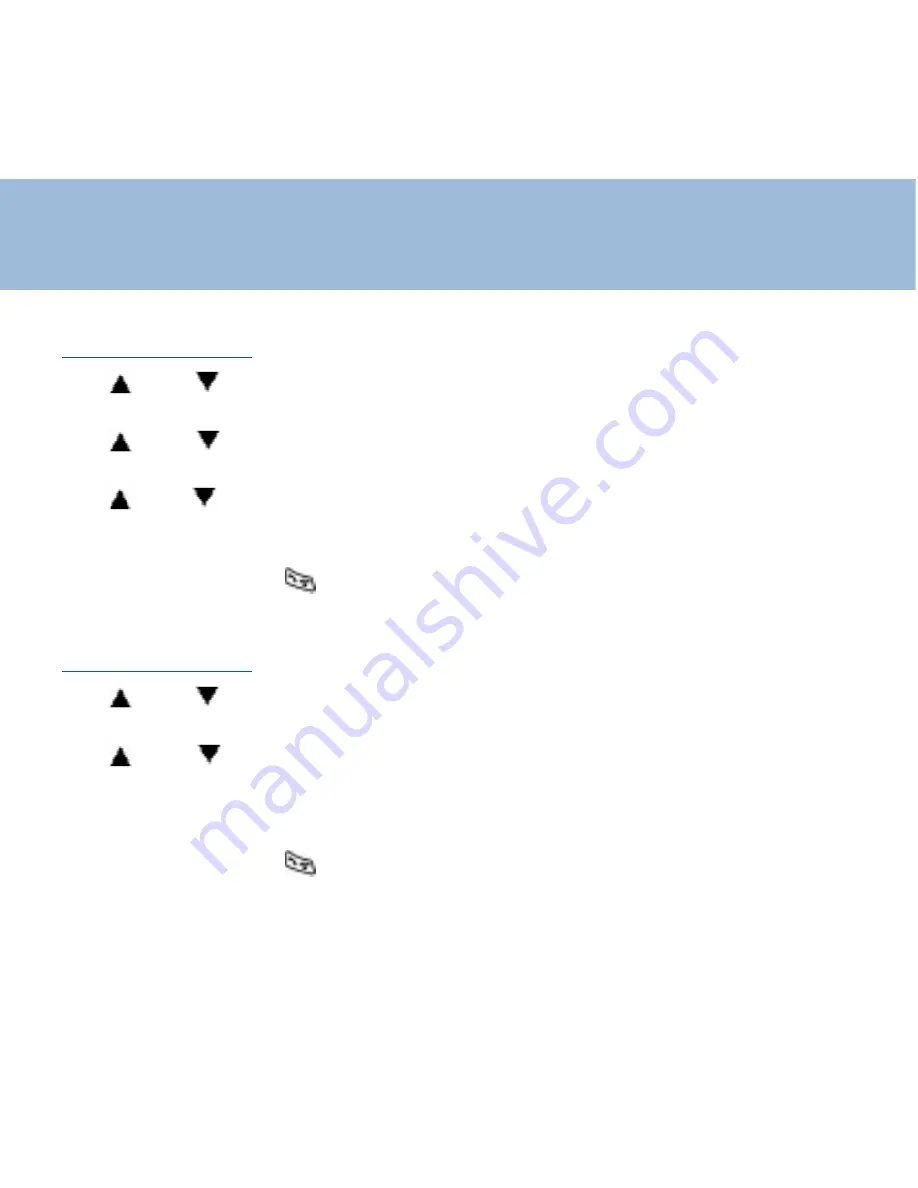
27
3 - Delete an entry
Use
and
to select "Phone book"
Press OK
Use
and
to select "Delete"
Press OK
Use
and
to select the chosen number
"Sure ?" is displayed , Press OK to confirm
"Deleted" is displayed
Press twice C or once
to return to standby mode
4- Clear all entries
Use
and
to select "Phone book"
Press OK
Use
and
to select "Delete All"
Press OK
"Sure ?" is displayed , Press OK to confirm
"Erase OK" is displayed , all entries have been removed
Press twice C or once
to return to standby mode
Phone Book






























