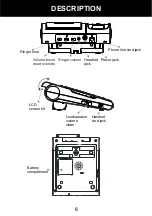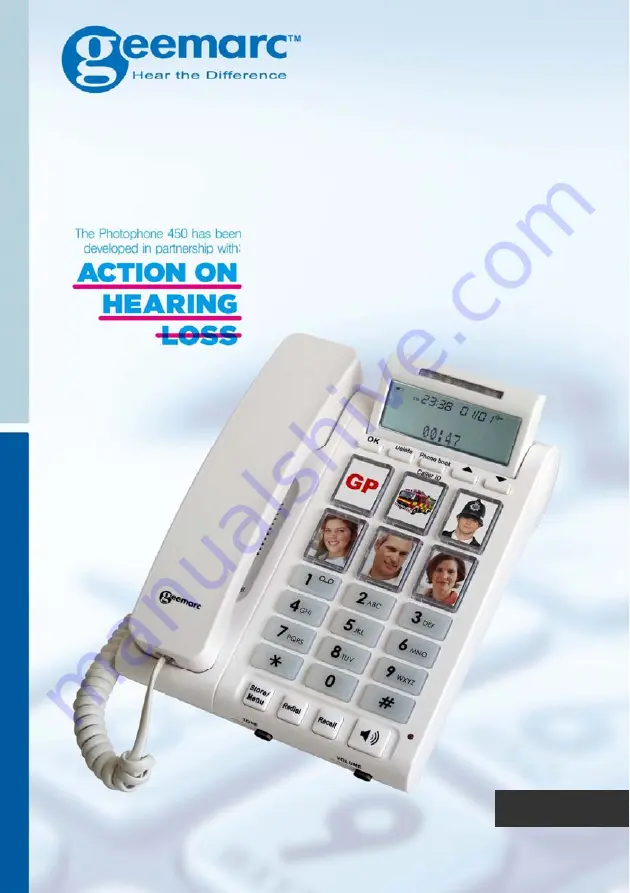Отзывы:
Нет отзывов
Похожие инструкции для PHOTOPHONE 450

KX-TGE463
Бренд: Panasonic Страницы: 96

VA-309UK
Бренд: Panasonic Страницы: 8

28811FE2
Бренд: GE Страницы: 60

DXAI4588-2
Бренд: Uniden Страницы: 68

FREELANCE XD 5100
Бренд: BT Страницы: 2

Sigma 110 Voice Dou
Бренд: Alcatel Страницы: 2

M 82
Бренд: switel Страницы: 128

HD-60J
Бренд: Serene Страницы: 30

CloudPBX
Бренд: Post Страницы: 64

Compact-C
Бренд: Ultratec Страницы: 33

CLEAR TRIM-FONE 43-858
Бренд: Radio Shack Страницы: 2

A390
Бренд: Gigaset Страницы: 21

KXTGA930 - DIGITAL CORDLESS HANDSET INSTALL
Бренд: Panasonic Страницы: 5

DSX CORDLESS LITE II
Бренд: NEC Страницы: 82

DS1000
Бренд: NEC Страницы: 74

BCH-L series
Бренд: NEC Страницы: 59

910i
Бренд: NEC Страницы: 106

Dterm Cordless Lite
Бренд: NEC Страницы: 56