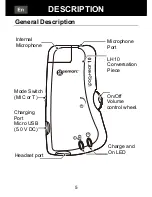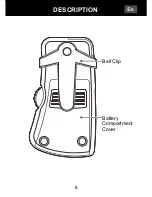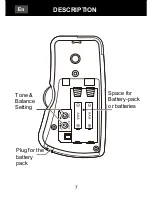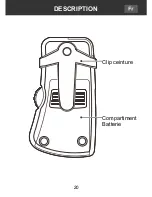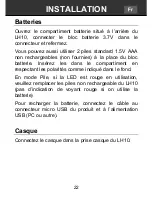11
The 'On' LED is Red
•
Charge the battery if the battery pack is used or
replace with new batteries if standard AAA batteries
are installed.
The LH10 appears not to be working
•
Make sure that the headset is securely plugged in
•
Make sure that the volume is correctly adjusted
•
Make sure that the battery is fully charged or use
good batteries.
•
Make sure the mode switch is set to MIC if using
headset/earpiece or T if using an induction loop.
The LH10 Is not charging
•
Make sure that the power supply cord is plugged in
correctly i.e. into a working wall socket and into the
LH10 Conversation Piece
•
Make sure that the battery is inserted correctly and is
of the recommended type
TROUBLESHOOTING
Содержание LOOPHEAR 10
Страница 2: ...1 ...
Страница 7: ...6 DESCRIPTION Battery Compartment Cover Belt Clip ...
Страница 8: ...7 DESCRIPTION Space for Battery pack or batteries Tone Balance Setting Plug for the battery pack ...
Страница 21: ...20 DESCRIPTION Compartiment Batterie Clip ceinture ...
Страница 22: ...21 DESCRIPTION Emplacement batterie ou piles Réglage Balance Tonalité Emplacement pour tour de cou option ...
Страница 35: ...34 BESCHREIBUNG Batteriefachabde ckung Gürtel Clip ...
Страница 36: ...35 BESCHREIBUNG Akkufach Batterien nicht wiederaufladbar Regler für Klang Balance Halsschleife optionen ...
Страница 49: ...48 DESCRIPCIÓN Tapa del compartimento para la batería Clip de cinturón ...
Страница 50: ...49 DESCRIPCIÓN Espacio para baterías Ajuste de tono y balance Clip para el cordón de soporte opcional ...
Страница 59: ...58 ...
Страница 60: ...59 UGLoopHEAR10_EnFrGeSp_V1 1 ...