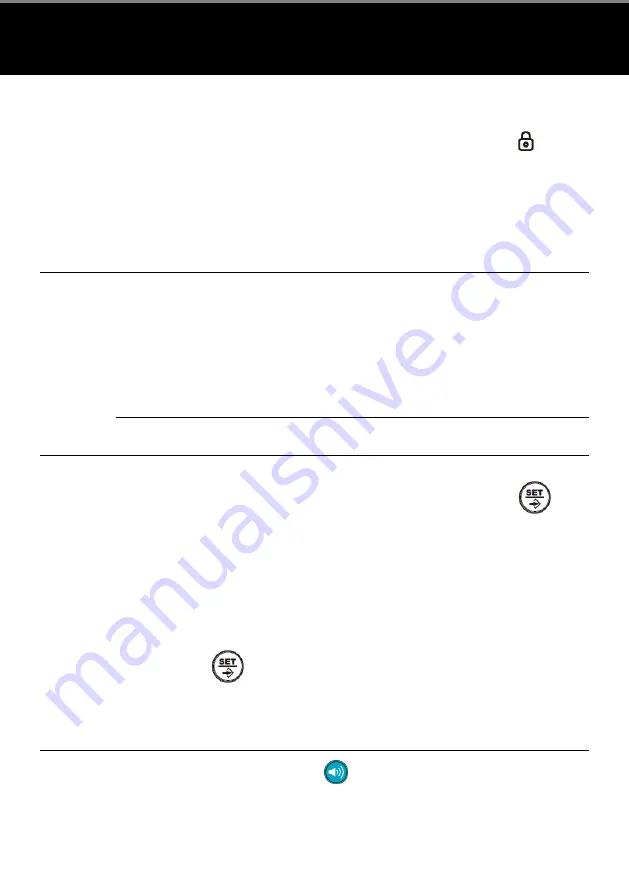
15
is deleted.
When there is an incoming call from a VIP number, the icon is
visible on the display next to the number of the person calling. The
telephone will also use a different ringtone for the calls from VIP
numbers.
SMART BACKLIGHT FUNCTION
When the phone is loaded with 3 AA batteries, the phone
automatically turns on the backlight when pressing one touch, off-
hook, incoming ring, incoming call, and any operation of the phone,
and automatically turns off after 6 seconds of use.
8- ONE TOUCH MEMORY BUTTON
RECORD A MEMORY BUTTON
To store a number in one of the memory buttons, with the receiver
“on-hook”, dial the number you wish to store and press the
key.
The display reads “Store in”. You then have 3 seconds to choose in
which of the three memory buttons you wish to store the number.
Press either M1, M2 or M3 to make your choice. If you don’t press
any button, the phone will go back to idle mode.
You can also select a number from the recent incoming and outgoing
calls lists. Press the
key to store the number showing on the
display, then follow the above indications.
MAKE A CALL USING THE MEMORY BUTTONS
Pick up the receiver or press the
key, then press the memory
button (M1-M2 or M3) in which the number you wish to call is stored.
USING YOUR PHONE / ONE TOUCH MEMORY BUTTON
















































